
ahaghshenas
-
Posts
5 -
Joined
-
Last visited
Posts posted by ahaghshenas
-
-
I have used default values and realistic fade rates but no matter what I try I get no fade and an instant change.
Using
setInput "Volume" 1.0 20000
and
setInput "Volume" 0 20000
I have tried carrage return, line feed and both together.
Here is the show file I made to test it.
https://www.dropbox.com/s/ud7zebcnh3e2e03/cool.watch
This doesn't make sense, where am I going wrong?
0 -
Out of curiousity, are you using Production Computer Protocol or Display Cluster Protocol?
The command is the same for both,
For command details, the Display Cluster Protocol references the section in Production Computer Protocol,
so the page reference could be either one.
That is odd, Clearly it does not matter since you are achieving the target value, but shouldn't the string value be in quotes?
Also, of more importance, did you use the Limit setting of the Generic Input to redefine your range?
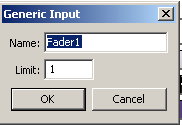
The default range is 0 - 1.0 , for the defaults, your target value is out of range and should be 1.0 for 100%
Have you checked the local error log after sending this command?
with default limit, try
setInput "Volume" 1.0 20000
I have seen the fade rate parameter used succesfully in both targets forms (absolute and relative)
in Cluster mode. Albeit not at such a long duration, but I doubt that is the issue.
Thanks for your reply, I am in fact using production computer protocol.
I have changed the range to 100 and I am not getting any errors as I execute the command, just an instant jump to the value and no fade to value.
I have tried what you suggested with the same results as before, an instant jump to value.
the reason for the long fade rate is because I was testing over the top durations as I am always getting an instant change.
This has been puzzling me for a while, as the documentation is very clear and don't understand why its not working
0 -
I am trying to get an input to fade to a value I set.
In the user guide pg 256, for the setInput command there is a 3rd parameter which is a fade rate in mS.
I cannot get this to work can anyone help.
Example
Generic Input - Label used Volume - limit set to 100 - fade rate 20000mS
Command used
setInput Volume 100 20000
Using this command, I get the value instantly.
0 -
Are there still spaces available for the advanced training?
0

Production Computer Protocol - setInput command 3rd parameter Help
in WATCHOUT FORUM
Posted
Haha works a charm.
Really thought I would see it animate in the input window.
Thanks for your help