-
Posts
1,810 -
Joined
-
Last visited
Posts posted by jfk
-
-
It appears as if your script's load command is failing.Hi All,
i'm trying to sync a production computer watchout 3.4.2 via smpte with a line in input.
I've seen i have to make a cmd.txt file with some commands. But it doesn't work at all.
My cmd file:
authenticate 1
delay 5000
load "the path of my show"
wait
timecodeMode 2
But it seems its not ok, a message of :
"invalid file data format. Shows made on older versions of WATCHOUT must first be saved using version 2.3"
is shown
Also i tried the timecode reader and it seems to work ok so the machine is recieving the timecode...
Can anyone help me with that?
Once a script command fails, it stops executing,
so if the fail is occurring on the load command,
the script timecode command never executes.
BTW kudos for explicitly stating the timecode format (EBU 25 fps) in your timecodeMode command

You indicate your load command as
load "the path of my show"
[strong]You should never enter a path in this command.[/strong]
The path is implied to be the shows folder of the watchout display computer.
The only control over path on the display computer that you have is either
the location of WATCHOUT Display application file (watchpoint.exe)
which is the default location for the "shows" folder or the
command line option to set an alternate path .
This can not be done in the load command or any script command for that matter.
If I have misunderstood that part of your posted script and you are doing it correctly ...
Do you have more than one copy of WATCHOUT Display installed on your computer?
(search the entire PC for a file named watchpoint.exe to confirm, there should only be one).
After receiving the error, without quitting WATCHOUT Display (if it is still running, window or full screen mode),
open your show in WATCHOUT Production and go online with the display(s) in question
to update the stored show materials.
Go offline and quit WATCHOUT Production and then retest.
You might find it useful to use the setLogoString command as a troubleshooting aid.
Something like this:
authenticate 1
setLogoString "Command file has loaded"
delay 5000
setLogoString "Command file delay complete"
load "myShowName without the .watch extension and no path"
setLogoString "Should not see this string during script operation, Logo strings only display before show load"
wait
timecodeMode 2
substitute the name of your show for the quoted string above
Note: This forum is a bit too clever, automatically substituting the fancy curly quote marks ( "" )
for quote marks entered as standard straight quotes.
I have not figured out a way to overcome that on these forum posts :banghead:
So if you copy and paste WATCHOUT commands out of a forum post,
you must correct the quote marks - the "curly" quote marks will cause errors.
0 -
I am not going to recommend a switch, butHi all-could someone please recommend a network switch they have been using please? Only need 6 ports.I know nothing about them so any advice would be great.
thanks
Neil Stratton
beware, the OS you are running may make a difference.
Win 7 changed the default NIC settings and some switches will not play well together with Win 7 until you adjust the NIC settings.
Symptom is super slow network transfer and what appears to be network loss, reported by watchmaker.
This is a common issue independent of WATCHOUT, google
"windows 7" "slow network"
and you will find lots of info on addressing that issue.
Point is, what someone finds works well for them may not work well for you with Win 7 without the proper tuning.
It is easier just to search for an unmanaged switch that specifies Win 7 certification.
0 -
Hello,
I would really like to be able, just as I can from a production machine, to (neatly) turn off the connected display computers.
In a current setup I'm controlling a cluster through RS-232, and I want to switch them off before the power is shut down every day.
I couldn't find any reference of this in the manuals, so I'm trying my luck here.
Thanks in advance,
Johan
There is no cluster control of power.
The production computer (watchmaker) talks to each individual
WATCHOUT Display (watchpoint) computer to power them down.
No big deal with IP like watchmaker does it.
So if you wanted to do it through RS-232, at the least,
you would need to connect and enable RS-232 to every individual computer.
to powerDown an indivual watchpoint computer, connect to that computer,
authenticate at Level 2 and send the (case sensitive) command
powerDown
Another useful individual / level 2 watchpoint command is
getMACAddr
Retrieves the MAC address of the watchpoint computer connected too, if possible,
as six
bytes. A General Runtime Error is returned instead if the MAC address is unknown.
Example:
getMACAddr
Reply 23 33 12 45 143 230
where Reply is the response returned by WATCHPOINT for the command.
IP control users probably want to use command tagging here to tie the response to the query.
watchmkaer sends the getMACAddr command and stores the MAC address for later use on power on (Wake On LAN).
That is why you must first power down from watchmaker before power up can work.
(and after a successful power off / power on cycle, save your show file to store the MAC addresses).
Of course, you can not power on with RS-232, as that port is dead with power off.
The NIC of course is designed to provide power up with the computer off.
0 -
Hello Rogier,First of all. Maybe it's an idea to create a seperate ´Feature Wishlist´ section.
For the bigger productions we´re using extra display machines for backup.
For this I create a new ´backup stage tier´ with ´backup displays´ on exactly the same location as the displays on the base tier.
The disadvantage. Everytime I move a display on the base tier I´ve to change the displays on the ´backup stage tier´ as well.
The Move command comes to mind, but I don't think you can simultaneously move displays on different tiers.
Display settings are usually set and forget, aren't they? That math is often worked out before media is created.
In the rare instances where the stage is re-arranged, it is not that big a deal to duplicate the new settings.
I think you are doing it the right way now.Is it an idea to add an option in the display properties dialog, were we can specify the IP address of the backup display computer?
Or are there any other usefull workarounds?
For backup or double stacked projectors, the advantage
is you have discrete / separate geometry and colorimetry adjustments with unique display objects.
0 -
Seems your license key driver may be failing.
What version license key (wibu) driver are you using?
(the one in the WO 5 installer has shown this issue on some systems, a newer one on wibu's web site cures it.)
Next release of WO 5 will have the newer driver in its installer.
Just wondering,
I always thought and hoped that Watchout is only performing a license key check
during startup of the production or display software and maybe also during a update or online command.
WATCHOUT will check for the license on a continuous basis.
While the response to license removal is not immediate, you only have a minute or two to replace it.
v1.0 was the only version that only checked at startup / online.
When 1.0 user's reported they could start their backup system,
move the keys to their primary system,
and run all day with both systems - the next version corrected that nonsense. :wink:
0 -
Hey Rogier,
1. Locate the shortcut that you use to launch W/O display (also known as WATCHPOINT) on your display machines
2. Right click, and choose "Properties"
3. In the text field for "Target", it should read something like :
"C:Program Files(x86)DatatonWATCHOUT 5WATCHPOINT.exe"
It will vary, depending on your OS, where you chose to install W/O, etc...
4. Change this line so that it adds the NoLogo argument :
"C:Program Files(x86)DatatonWATCHOUT 5WATCHPOINT.exe" -NoLogo
5. Enjoy splash screen free updates!!
Regards,
JJ
Well kept secret until now I guess.
Couple of details.
As JJ describes, the -NoLogo command line switch is placed on the display computer shortcut(s).
You must do this to every display computer in the group to eliminate all logo screens during update.
It is a good idea to rename the shortcut with the -NoLogo switch to indicate the modification.
I name mine "watchpoint no logo", but you may use any name you choose.
> You will still see the logo screen until a show is loaded.
Once a show is loaded, you should not see the logo screen again with that switch in place.
Nov 2013 startup behavior is changed in v5.5.1+
On start up, before a show is loaded, you now get a black screen, there is no logo,
but the informational text portions of the logo screen remain until a show is loaded.
dded Oct-2016
Pic of -NoLogo startup screen (before a show is loaded only)
>
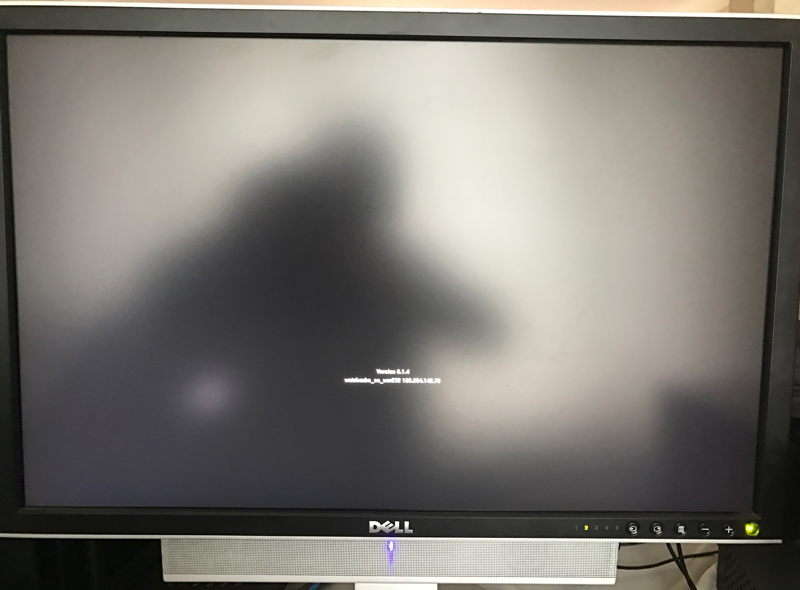
As always, with this switch since v2, once a show is loaded,
as long as you maintain full screen mode,
you will never see any of the logo screen again - update or go online, with this switch enabled,
the show simply freezes where it is, instead of jumping to the logo screen
With -NoLogo in effect, the show will freeze wherever it is during updates, it will not stay running.
0 -
It is possible that audio files in your v4 show are the cause of the load error in v5.I had a successful upgrade to 5.0 on all my computers. But, when I try to open previous shows (4.0+), it gets about half way to caching the show and then says the program must shut down. Any ideas?
Windows 7.0 (up to date SP1+)
8.0 GB RAM
Appreciate any help.
Seems v5's new audio waveform display in the cue can cause this,
for whatever reason WO fails rendering the waveform image and the lock-on-load results.
Try removing the audio cues in v4 or move the audio files from their correct location so WO 5 fails to find them.
This should get the v4 show open in v5.
Once it is opened in v5, bring the audio cue(s) back and it will still fault, but not fatally,
WO will then bring the audio into the show without the waveform display.
If need be, use an audio proxy to get around the waveform render error.
0 -
I thought I might post a clarification here,as I spoke with someone today who may not have interpreted this correctly.WATCHOUT 5 only works with one graphics output card.That one graphics card may have up to six outputs provided the graphics card vendor includes driver support for multiple ouptuts under DirectX in 3D mode.The AMD/ATi Radeon with Eyefinity does support more than two outputs with WATCHOUT 5.Not all vendors do that....Graphics Card: Sapphire RADEON HD6970 2GB GDDR5 PCI-E DVI x 2/MiniDP x 2 (needs 2 ACTIVE MiniDP->DVI Single-link adapters for 4 DVI outputs) ...
0 -
Ignoring the economic issue, like the OP's request,Sorry, there is no SiteServer option for WATCHOUT 5. (yet)
...This is because there is no SiteServer option, at the moment, for WATCHOUT 5.
for asset security management in some environments, there is value to remotely serving the licenses .
There are both upsides and downsides to remote license service.
If a license server goes down, all WATCHOUT computers will soon go offline.
We have entertainment fixed installation live event customers
who simply will not trust the operation of every display to a single computer / network,
and in v2-3-4 that decision carried significant expense.
From a marketing standpoint, ok, v5 erodes revenue per sale enough,It also makes less sense now, since one can run up to 6 outputs from one graphics card, on each license.
I can see the disincentive for even further discounts on large volumes,
and in the past cost saving was the primary reason to choose a site license.
0 -
With v4 - use VNC and a host computer to generate the clock image, crop, position and scale in WATCHOUT as needed.Hello again, it is possible to add system time to the show?
I'm making event where the screen is going to look like an desktop of operating system and I need to add it there in the corner.
I'm using WO4.3
A simple Flash app running on v5's WATCHOUT Dynamic image Server would do the trick too.
0 -
That is more of a function of the movie decoding codec than WATCHOUT.Thanks for your help Dan.
Do you or anyone else know what the widest video file possible? Watchout seems to be able to take a 4500 pixel wide mov file, but not one that is 9152 pixels wide.
Does anyone know what the maximum is?
Thanks!
WATCHOUT itself has no limits, it is bound by the limits of the codec chosen.
The movie decoders do have limits, and different encoding (mpg, wmv, avi, etc) have different restrictions.
It gets more confusing with QuickTime, as two .mov codecs (h.264 and animation codec at 32+)
are decoded by non-Quicktime decoders,
so their limits are dictated by their Windows native multi-threaded decoders instead of QuickTime.
0 -
Right, that was the distorted major use of the old feature, thanks for correcting me ;-)Jim Kellner is usually always right on the money. Bt this time around I wonder if he did not get it wrong....
You still have the "Above Edge-blend" in v5. It is now located in the Aux timeline settings.
Best regards,
Fredrik Svahnberg
Dataton
As I recall, it's original v1 purpose was to display a media object that entered the blend area
only if it were in the non-blended areas too.
It would not display at all / disappear when the object was only in the blend area.
Useful if you have a capture card in less than all of the displays,
as you can prevent the error that would occur if the live input
touched a display without a capture in just its blend area.
Was kind of the pre-cursor of pre-split proxy too as I recall,
as the same would apply to movie files, if a movie from
an adjacent screen entered a blend area but not the non-blended area,
it would not play on the adjacent machine.
Either of those old tricks would require tiers to pull off ;-)
0 -
The edge blend line went away with the introduction of stage tiers in 4.0.In 4.2, do we still have the ability to turn off edge blending below a specified layer? I can't seem to find it in ver 4.2.
Thanks,
Phil Cane
Depending on what you are trying to accomplish,
there maybe a way to achieve an equivalent using the stage tiers.
0 -
Got it, thanks.Jim,
These Matrox boxes pipe off a single head from the installed GFX card. They are external devices that support super large pixel spaces from a GFX card and then splits that space across multiple heads on the box itself. The box provides the GFX card the EDID info for the custom resolution. To the GFX card and Windows, the Matrox box is a single display that supports a super large amount of rez. For instance, on a "Triple Head To GO" Matrox box, it is capable of supplying the GFX card with a 5760 x 1080 EDID and then splits that space into 3 - 1920 x 1080 feeds at the box. It was the method for supplying multiple GFX outputs from a single WO display before v5.
That method still retains the same restrictions as with earlier versions.
i.e. since you are spoofing WATCHOUT by using a single display object to output multiple displays,
you lose blending, independent geometry, no compensation for mullions, tier functions are lost, etc.
FYI
That is different than Display Port 1.2
... In 2011, systems with DisplayPort version v1.2 will start to appear, offering additional capabilities. This will include higher resolution support, enhanced stereo 3D capabilities, [strong]multimonitor support from a single connection[/strong], and other enhancements. ...Compared to data communication standards like Ethernet and USB, DisplayPort uses a smaller packet size that is optimized for display and audio content; these packets are called “micro packets.” [strong]DisplayPort transports particular display content to a specific display device using micro data packets assigned to arrive at that destination.[/strong] DisplayPort v1.2 enables the support of up to 53 display streams using different micro packet streams. Multiple audio streams are also supported. Additionally, DisplayPort assigns other packets that are used to convey content type, display timing, provide content protection, control display devices, and do other housekeeping functions. ...
Display Port 1.2 essentially runs independent streams over one connection.
So WATCHOUT will still see individual displays in the stage window.
[strong]D[/strong]isplay [strong]P[/strong]ort 1.2 displays will be able to set an address,
and will likely include a DP In and a DP Out.
Multiple displays can then daisy chain the single connection,
each extracting its stream and forwarding on the rest to the next display.
Seems there are mechanisms to retain synch when doing this too.
Also would be great for handling left eye / right eye 3d steams on a single connection.
To accomodate existing DVI infrastructure, q4 this year,
ATi/AMD plans to release a DP 1.2 MST hub,
extracting and converting the DP 1.2 feed to three DVI outputs.
That would allow a GPU card with two Display Port 1.2 outputs to drive six DVI displays
and appear as six unique display object on the WATCHOUT stage.
0 -
Yes, that is a good idea.Can anyone advise whether I am better to press stop before pressing play on an auxiliary timeline triggering video?...
Unlike the main timeline, which has no stop state,
Auxiliary timelines have three states - Stop, Pause, and Play.
Stop is a dormant state, no media is pre-loaded.
Pause is an active state, pre-loading media for immediate response.
Play is an active state (obviously) and acts like a timeline play.
As JJ notes, going directly from Stop to Play on an Auxiliary timeline takes some time to load up.
So yes, pressing stop before pressing play will toggle the Auxiliary timeline to pause,
essentially pre-cuing the timeline for more immediate response to Play.
(When both Stop and Play buttons in the task window are not highlighted, the aux timeline is in pause).
0 -
I am not sure I understand the Matrox part of that correctly.Ahhh... I did not know that. Learned something new today

So I guess you would have to install 3x 2-headed Matrox cards on 3 DVI heads.... which I'm not sure you can do from a Matrox standpoint. Peicco, you may be out of luck on this one.... so sorry...
WATCHOUT 5 only supports one graphics card per computer,
with up to six outputs on that one card.
There is no support for multiple graphics cards.
(SLI / Crossfire acts as one card, so that could be a little confusing).
If that Matrox thingy is working outside the computer on high res outputs
and not in the machine, then I assume those can be fed from a single card with three outputs.
0 -
Actually, in WATCHOUT 5.0, you can not do that....then have 3 displays @ one standard size and 1 display at a really wide size. Assuming all your outputs are 1920 x 1080, you would have 3 displays @ 1920 x 1080 and 1 display set to 5760 x 1080. ...
v5.0 requires all outputs from a single multi-headed computer be the same resolution.
0 -
You can try the 23.98p, the display output is still 60p,Jim
Thanks fro the quick response. Of course the QT i'm given is 23.98p. You would recommend using Sorenson Squeeze or something equivalent to convert to 59.94 w/ pulldown? the footage was shot with the RED. The file is 4200 X 950 pixels using Apple ProRes codec.
so WATCHOUT has to do the 60p w/pulldown conversion on the fly, adding to the load.
The 24 fps complaints are typically related to motion artifacts.
Apple ProRes is a heavy processor load codec, you may find it will work,
may not – computer has a big impact there.
In general, Apple QuickTime makes poor use of Windows multi-threading,
under-performing in comparison to codecs that are native to Windows.
As for the conversion and Sorenson Squeeze,
I hear both good and bad reports on Sorenson.
I will leave it to others to assist you on that front.
If ProRes won't run smoothly, try h.264 and covert to 30p w/ pulldown in the process.
A leisure time conversion of frame rate during encoding
is likely to provide better results than a real time conversion during playback.
Also, h.264 is one of two Quicktime exception codecs in WATCHOUT.
It is not decoded with Apple's Quicktime decoder,
a Main Concept mpeg4 decoder (installed by WATCHOUT 4.2+) is used instead.
The Main Concept decoder makes better use of Windows multi-threading,
improving the performance of h.264 playback.
0 -
No it is not to large in terms of its storage size.I have a large QT (29Gig) that I need to stretch across four screen. Is that file size to large for Watchout?
The file size does not really matter, as it is streamed during playback.
It will play, question is, will it play smoothly?
The files output resolution matters very much,
the files encoding matters very much,
as both determine how much is streamed per frame,
how hard the decoding processors must work,
and how many frames per second.
(Avoid 24 fps whenever possible, convert it to
29.97, 30, 59.94 or 60 fps before using it in WATCHOUT).
If you are trying to output one 7680 x 1080 at 60p or 3840 x 2160 file at 60p,
your computer choice and its proper tuning
along with the software variables above will determine if it runs smoothy or not.
Should be possible with extreme hardware like the sample system at the top of this forum.
0 -
Yes.Does anyone have a recommendation on the best way to trigger a Watchout timeline using a control system like Crestron?
Can Watchout receive RS-232 or IP commands?
This is documented in the WATCHOUT 5 User Guide
There are two methods for controlling WATCHOUT playback.
- Control of Production is IP only. reference Appendix D
Off by default, must be enabled in Production Preferences.
- Control of a Display Cluster is IP or Serial. reference Appendix E,
Cluster control via IP is straigtforward, as it is always available.
Cluster control via serial is off by default and must be turned on a by a script, etc,
also covered in Appendix E.
Either method supports SMPTE chase input, DMX output and IP output.
Production is only needed when you must rely on WATCHOUT
to support and process user / live [em]input[/em] (MIDI, DMX, MSC, live tweens).
Cluster operation and its control language
is the more robust and versatile control method.
When you have a full blown control system like
Crestron, AMX, Medialon, Mediamation, etc.
it makes more sense to process user input in the control package
and eliminate the production computer / license .
You can do that more directly with cluster control,My initial thoughts are a MIDI to USB interface for the Watchout producer.
I can send a MIDI command from the control system to trigger an auxillary timeline in Watchout through the task window.
as direct triggering of auxiliary timelines is available without using the Task window.
Let your control system do the input decision making.
If you are going to go the production / MIDI input route, use MIDI notes for triggers.
Of course, we demonstrate aux timelines triggered via MIDI notes in the WATCHOUT training system.Has anyone had experience with this configuration?
We are teaching production, so we have to have the production computer there anyway.
When we cover playback control, we turn production off.
Not really, that all has to be done on the WATCHOUT side anyway.From a hardware standpoint doing this directly through IP would seem to make sense but configuring IP addresses, ports, firewalls etc. seem like it might be more work than using a MIDI trigger. ...
Setting up the single IP connection in the control system can't be any harder than setting up a MIDI connection.
Also one less loose part (MIDI interface) to deal with as no extra interface is needed for IP.
0 -
...What equipment was used for motion tracking?
Inquiring minds want to know?
i.e. one of our customers is asking the same question.

Can anyone provide direction on the non-WATCHOUT section
of the motion tracking solution used at InfoComm?
The WATCHOUT side we understand - bitmap media object set to "Optimize For: More Effects and Capabilities",
Inputs, Tween formulas, etc
But how was the motion tracking accomplished up to the point
of the position data provided to the WATCHOUT input objects?
0 -
Yes there is a good way to do this.Hi all-got to say I am blown away with version 5 here.Having a lot of fun with it right now.
As my pocket does actually have a bottom to it I was wondering if anyone had a solution to this.I am working on a show with 1920 x 1080 displays but do not yet have monitors capable of this resolution . Is there a way to work in a reduced resolution then change this for show mode? I suppose one could use a composition and do it that way maybe but not sure how that would pan out.
Grateful for any advice.
Neil stratton
Use the Display dialog scaling feature to program the stage in 1920x1080 chunks while outputting a different resolution that will work with the displays you have. Switch them back to unscaled when you are ready.
Reference: [em]WATCHOUT 5 User Guide[/em] - Chaptor 9 - DISPLAY SPECIFICATIONS - page 151 (screenshot of the dialog on pg 150)
[strong]Stage Position and Size[/strong].
Determines the position and dimension of the display in the Stage Window. Normally, the dimension here matches the physical resolution of the display. You can override this by deselecting “Width and Height same as Display Resolution”, allowing you to enter different values. Doing so will make WATCHOUT scale the image to match the resolution.
HINT: This is particularly useful if you have to play a show made for a
specific resolution on projectors that can’t handle that resolution.[strong][/strong]
0 -
Not sure what your question is?
...combining two capture inputs specifically Datapath VisionRGB-E1 ...
Both screens are in the blended area, means each screen is a part of the middle (2nd) display im getting lagging of the inputs.
...
The same is happening when im combine video encoded as default in mpeg-2 standard with any of inputs. ...
So your two blended computers are not synching with each other?
BTW We do appreciate all the system detail, but one more detail if you will.
Are there any audio connections in the system?
Reason I ask is we have heard reports of a synch delay when an audio cable is connected to the motherboard audio outputs,
unrelated to actual sound playback on that computer. That may be related to a Windows Control Panel setting ( jack detection ),
have not confirmed that yet, but it has been reported as the source of mis-synchronizaiton between displays.
The customer reporting the issue worked around it by connecting audio cables
to all of the computers (just cables, no actual audio connection on the other end),
and they all delayed the same amount.
0 -
Hello,
is it possible to use e.g. two various dual head graphic cards in one display computer?
No. Only one graphics card per computer is supported.
Up to six outputs on that one card are possible,
assuming the card supports its outputs under DirectX.
Also note: all outputs from a single card must be at the same resolution.
All other aspects of the outputs are discrete.
0



Get currently playing auxiliary timelines.
in WATCHOUT FORUM
Posted
You may be able to accomplish your goals with output devices
and output commands on the aux timelines to communicate this to your iPad apps.