-
Posts
1,810 -
Joined
-
Last visited
Posts posted by jfk
-
-
Is there any way to change the logo to a clients logo, so that when you live update in the show, the screens drop back to client branding, opposed to black as this tends to upset presenters when all the screens go blank.
paul...
Sure,
Logo screens are suppressed during update while in Standby at all times, startup switch not needed.
Use standby layers with images you define instead of No Logo,
switch to standby prior to updating,
and switch back when you are done - that is what standby is for.
0 -
I wrote to datapath tech support and they gave me this solution:
run cmd.exe as administrator and type the following command
dplinks -changefriendlyname
after running that command I was able to view 1080i50 1080p50 1080p25 720p50so it seems to be solved
Great find - thanks for sharing!
0 -
Hi all,
I have a watchout display computer that runs windows 7 pro x64 and W.O. 5.1
It has a Datapath VisionRGB-E2S (2x DVI In).
With the datapath software (Vision windows) everything works ok: I can see a preview of my input in 1080i50 1080p50 1080p25 1080p59.94 and 1080p60 mode.
In W.O. environment I can only see it working in 1080p59.94 and 1080p60.
If I set both the source and the W.O. Video Input to 1080p50 or 1080p25 or 1080i50, watchout only output a still frame of my input.
It grabs a new frame every time I heat ctrl+D (update) but the live video is freezed.
I have installed the latest Datapath drivers and installed watchout 5.1 after the driver installation.
While that confirms the hardware, it does not confirm the driver.
The Datapath utility does not use the same DirectX driver that WATCHOUT requires.
Datatpath has had some issues with their DirectX driver recently,
they recently released a fix.
Have you contacted Datatpath support to determine
if what you are attempting is even possible with the DirectX driver?
0 -
I am designing a system with 8 HD Displays (1920x1080) connected to two display computers (4 displays per computer) and capturing HDTV from a set-top-box via a Blackmagic Intensity Pro capture card in each computer.
Just be aware that the capture card will fail with a digital signal requiring HDCP compliance.
All set top boxes will require HDCP compliance on their digital outputs,
and will shut down the digital out since HDCP is not supported by capture cards.
If you can find an HD setup box with analog component output,
the Intensity will accept that and anlog does not have HDCP.
I was wondering if this setup will allow the HDTV video to play correctly across the 2 display computers or not?
Thanks,
David
Providing you feed the same signal to the capture card in each computer - yes. No problem at all.
0 -
I guess it is not clear - best results with multi-headed output cards are achieved with digital display connections.
As Thomas L pointed out, when using analog connections like VGA or rgbhv,
the output capability is reduced to the one that you are achieving.
For additional analog outputs, you will need to convert the digital displayport signals to analog.
Pick up some DisplayPort to VGA Video Adapter Converters to achieve additonal analog outputs.
0 -
Hello.
I have just installed video cards AMD Radeon HD6970 on 3 pc running WatchOUT 5:1.
I have big problem with the identification of the second monitor.
The card has 2 DVI, 2 Mini DisplayPort and one HDMI
I'm using the two DVI, I read on the forum that to use more than two screens is necessary to use the Mini DisplayPort ports with active adapters.
This is also true for only 2 screens?...
No, it is not true when only using the two DVI ports.
They should work as expected when only those two ports are used.
Are you using the AMD/ATi Catalyst Control Center to set up the outputs? (don't use the Windows control panel).
Could you be experiencing an EDID issue with one of your displays?
0 -
For the sound un-initiated, if our display machine has built in multi-channel out are there any negatives to utilizing that instead of an external interface?
Jim
No, other than the obvious. i.e.
The motherboard audio connections are unbalanced analog connections, typically at -10 dB.
The external audio interfaces are usually balanced analog connections at +3 dB
more common to professional environments,
although those are usually switchable for either -10 dB or +3 dB output
and can be used either balanced or unbalanced.
The external interfaces also move the digital to analog conversion circuitry
outside of the computer case, more isolated from the potential noise sources like the cpu, memory, etc.
0 -
... The pictures i'm moving around aren't Bitmaps.
I believe all pictures / still images - png, psd or otherwise, are still forms of bitmaps.
I mostly use PNG format or PSD (for ease of adaption and the transparency), could there be a problem in the format?
Because of the way WATCHOUT functions,
all picture / still image formats - png, psd, jpg, tiff, .bmp, .pict, etc. etc.
are equal during playback - regardless of original file size or type.
Only thing that matters is the pixel count and color depth.
This is because the still image is converted prior to playback, during file transfer (caching).
The conversion result is stored on the HD in a proprietary WATCHOUT format
for rapid transfer to the graphics card during playback.
The original still image file, even though it is locally available, is not read during playback.
All that said, and I doubt it will make any difference here,
when I experience anomalies with files that do include Transparency (such as png and psd),
for peace of mind, I will set the transparency explicity in the media item
Transparency: Pop-Up. reference: WATCHOUT 5 User Guide, Chapter 3 Media pg 36
0 -
...
When i take a picture, created in Photoshop, and i make it move across multiple screens from right to left (using position tween) .. i often get a 'stutter' in the movement at random moments. ...
...
i use watchout it combination with videowall a lot (Seamless plasma) the stutter is VERY visible.
...
Might help to clarify a bit.
Is the random stutter occurring at the intersection of outputs?
i.e at the seams
If so, what you identify as stutter may be
a result of small variations in synchronization of the outputs.
Hardware contributes to this issue.
Even a single multi-headed WATCHOUT Display computer
may randomly exhibit such synch float.
Seamless multi-channel displays are particularly unforgiving in this respect.
The small variations are somewhat masked when using
overlapped or mullioned projection or flat panels with mullions.
AMD / ATi addresses this issue with FirePro GPU series compatible with the optional
ATI FirePro S400 Synchronization Module. For links to these proudcts, see: FirePro
0 -
Using Watchout 4.3 on Windows 7 32bit, installed and tested also considered the "Windows 7 - Tweaking list".
Used and worked fine for about 24h. Suddenly - the Client Show was just started about 8 min before,
both Display Computer hided Watchout and the Windows Desktop was fully on the Screen.
But no Failure Message because Watchout was still Running AND playing all the files in the hidden Background.
After tapping (using ALT + TAB) Watchout came back in Fullscreen, and for the next 3-4 hours nothing happened again.
When the show was finished, we recognized that when pushing the "WINDOWS" button on the Keyboard the Desktop Screen came back again.
So no lock for using Watchout in Full-Screen was there.
What could have Happened ?
We have observed this behavior when
starting watchpoint from the Startup items at power up.
Mostly with v4, not sure if this applies to v5.1.
watchpoint is in distress once the events you describe occur.
the logo screen appears for a bit, then watchpoint "disappears",
the watchpoint icon may not appear on the task bar,
but as you note, it is still running hidden.
Yes, you may be able to re-invoke full screen operation, via
online or update from production, load command from IP control, or Alt-Tab,
but watchpoint is still not running correctly.
The appearance of the cursor or task bar over watchpoint in full screen is a sign of this issue.
Once you get full screen mode to re-appear, I advise you quit and restart watchpoint,
and all will be fine.
The watchpoint distress appears to occur from other items loading on startup after watchpoint.
You may be able to eliminate it by removing items from startup in msconfg
(Start - All Programs - Accessories - Command prompt and then type msconfig
IIRC). You can remove the Codemeter item from Startup and the keys will still work fine.
Look for other culprits in that list.
0 -
Hi Everybody,
i have a request :
il will have a show next february and i would like to start a show with the remote control by touch screen (IPAD)
BUT is it possible to have in full screen just the play BUTTON or a hand image ?
Thanks for your help.
Regards
Is it possible - yes.
You would need to write your own iPad application to do that,
the hooks are in WATCHOUT 5 to support it.
If you have not done so, go the App store
and download the free utility Dataton WATCHOUT Remote to your iPad.
Get WATCHOUT Remote working as a baseline.
Then write a custom iOS web appliction for what you want or
commission a custom app to a qualified iOS web app developer.
If you can not find a qualified iOS web app developer,
consider the company Dataton commissioned to create their custom iPad app
for the Dataton WATCHOUT trade show booth - yodesign.se.
0 -
Jonas,
What exactly do you mean when you say "for full functionality of WATCHOUT 5, Windows 7 is required"?
Does WATCHOUT 5 require Window 7 ... OR ... Can WATCHOUT 5 run on WIndows XP with partial functionality?
WATCHOUT 5 can run on WIndows XP with partial functionality.
That primarily refers to the ability to run display with multi-headed output cards.
If you run WATCHOUT 5 Display as a single head output, XP is fine.
Works OK for WATCHOUT 5 Production too.
While we have got two outs to work in testing under WATCHOUT 5 and XP,
the second output had anomalies (tears, scaled with black borders, etc.).
May have been correctable, but how far do you chase those probelms with XP
when Win7 is a quick, known to work, fix ?
 0
0 -
Actually, we do have a utility to do just that, which I put together a few weeks back. I believe JME may have written some instructions, but it should be fairly straightforward to use. Let me know if you need it, and I'll pass it on.
That is great!
How versatile is the tool?
i.e. can it also designate a channel pair (1-2, 3-4, 5-6, 7-8) for a stereo .wav file?
That is the most common request I see, one stereo pair for each video output in a four output single computer.
0 -
No, I don't think so.
The content for 3D TV:s is mainly made for Active glasses and 120Hz. ...
While that is certainly true, that may be changing.
Vizio is making a hard US advertising push during the holiday season
for its 65-inch polarized consumer 3D 120Hz LCD (LED backlight)
that works with polarized passive glasses.
...
WATCHOUT 5 supports passive 3D/Stereoscopy, Infitec or polarized, 1 file per eye/per screen output.
There is the rub. There is no unique standard to provide 3D source to display signals.
WATCHOUT only supports discrete left eye / right eye outputs - 2 outputs for one 3D image.
Primarily useful for projection, where two projectors are used to display 3D content.
WATCHOUT does not offer the ability to
combine the two discrete 1080p60 renderings into one 3D interleaved 1080p120 output.
Then the question becomes,
is there a conversion device that can accept two 1080p60 DVI connections,
and interleave them to output one 3D 1080p120 signal to a 3D TV?
A related question is,
what do I do when my client's broadcast ad agency provides
one 3D 120Hz file for use in the 3D WATCHOUT show?
Anyone know of a utility that will convert such a file to seperate left eye / right eye files?
0 -
Does anyone know how to force Watchout to output 1080i on a HD 5700 graphics card? W7 desktop is in 1080i but when Watchout 5.1 launches it switches to 1080p. My system requires 1080i.
Out of curiousity, what is the refresh rate set in File - Preferences - General - Display Framerate ?
The default is 60, if you have not tried it yet, try setting it to Custom fps: 30.
WATCHOUT 5 User Guide - page 113
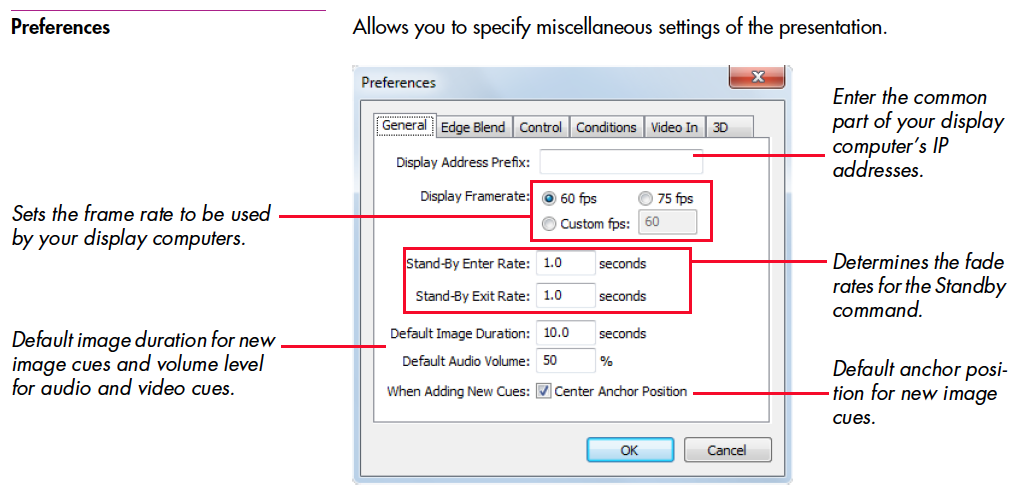
...
Display Framerate Specifies the frame rate used by the display computers. This setting lets
WATCHOUT optimize its behavior to match the frame rate of any video being
used in the presentation, as well as the display devices. Your display computers
should use a matching refresh rate (see page 27 for more information).
0 -
Hi Jonas
I was wondering if you might have any thoughts on Dr. Zhivago's post above. He brings up some good points concerning memory management under 64 bit windows. It would seem based upon this that using 64 bit windows makes sense for Watchout in order to maximize resource usage.
BTW, any plans to move Watchout to be e true 64 bit application?
steve
WATCHOUT is not memory restricted, can't think of any situation where an out of memory condition is encountered.
I believe the issue is movie decoders. Most Windows movie decoders remain 32 bit, including QuickTime.
So until all those key components of Windows get upgraded to 64 bit, not sure what the benefit would be to WATCHOUT.
And I beleive Microsft would disagee with the suggestion there is a 2 Gb limit in 32 bit: Memory Limits for Windows Releases
0 -
Is it still required to work with a broadcast wave file or is there a way to use discrete file for each channel and assign it (wo5)?
Yes, a multi-channel wav file is the best way to achieve multi-channel audio output.
No, there is no way to assign an audio file to a specific output channel in WATCHOUT,
that is defined within the multi-channel wav file itself.
The Microsoft WAVE_FORMAT_EXTENSIBLE file format is capable of assigning a mono wav file to a specific output channel
by manipulating the channel mask data, but,
I have not seen any utility or sound program that provides this function. i.e.
You would have to hack the wav file header data to achieve that. (in other words, it is not a very practical solution).
0 -
Is there any issue if we establish an "ad hoc" netowrk between a display computer and the iPhone/iPad? Thx in advance.
Michel
Not exactly sure what that means, but there is no magic to the network.
Only requirement is the iPhone and WATCHOUT Display computer must have addresses in the same sub-net
so they can see and talk to each other.
I have never tried using a WiFi connection point inside the display computer,
I have always used a standalone WiFi connection point.
At home, I use a WiFi access point (AP), which passes through to my WAN router
for DHCP requests. That DHCP host is configured as described below.
An access point is simpler than a router, it acts essentially as
wireless connection to the ethernet network it is connected to,
services multiple WiFi clients simultaneously.
While most APs can provide DHCP managemnt,
I turn that off and keep all DHCP management in one place (my LAN's router).
For example, this allows me to use my iPhone as a WiFi remote
to my TiVo hardwired on the ethernet backbone.
Works the same for WATCHOUT and WATCHOUT Remote on the same LAN.
Most people use WiFi Routers.
In that case, in a pure WATCHOUT network,
nothing is connected to the internet connection of the WiFi router,
and the WATCHOUT network is connected
via one of the client ethernet network jacks on the WiFi router.
I recently did an inservice tech on a three PC install (1 production, 2 display),
and upon arriving on site, discovered there was no network for WATCHOUT at all.
In a strange city, with little time to waste, I purchased a
dLink DIR-651 Wireless N 300 / gigabit router, 4-port Gigabit switch
from a nearby OfficeMax.
Combination of WiFi, hard-wired Gigabit Ethernet and a router all in one.
Compatible with Win 7 of course.
I configured the WiFi router's DHCP to assign addresses in the same subnet
as the hard coded WATCHOUT machine(s),
and restricted the DHCP to an IP address pool
that does not conflict with the WATCHOUT computer addresses.
Renamed the SSID to watchout and enabled WEP with a 10 digit hex password.
In this way, the iOS device or any WATCHOUT Remote wireless user,
(typically) does not need to change any network settings.
In this case, when I enabled WiFi, my iOS device popped up a list
of available wireless networks in the building,
I chose the one I named watchout. From there,
simply enter the WiFi network password when asked and
you have access to the WATCHOUT display computers,
assuming WATCHOUT Production (watchmaker) is offline and
WATCHOUT Display (watchpoint) is running.

When I returned the next day, my iOS device remembered the network I had chosen,
remembered the password (I have that feature enabled on the iOS device),
and it connected seamlessly.
0 -
Hi Everyone,
This is Dannel from Shenzhen China.
recently we have an project with our LED screen with 3200X3008 pixels. the project is for an national goverment.and will be one of the remarkable LED screen in the world. for the shape of screen is unqiue. sphere.
we want to play 3200X3008 resolution source.
we are considering to use watchout software to control the screen.
is there anyone here have used it to control big screen ?
and what kind of equipemnts do they use to control the screen.
the below is my way to control the LED screen.
so one comuter(watchout,LED software) with 4monitors(2560X1600) ----media server(Quadro Plex 2200 D2)---4outputs----4inputs video processor(8 sending cards inside)---8outputs------to each part of LED screen.
If you have any good suggestions ,please let me know .
and If there is anyone here know how they control comcast LED screen ,please feel free to let me know.
any help would be great.
Best regards
Dannel
Shenzhen Eastar Electronic Co.,ltd.
Tel: +86-755-33692892
Fax: +86-755-29588959
Mobile: +86-13590142505
E-Mail:
posting an email address in an open forum is a SPAM invitation, I won't repeat the offense. MSN:
Skype:
website:www.esdled.com
headquarter Add: Eastar Industrial Park,GuanLan Town,Baoan District,Shenzhen City,P.R.China.Postcode:518110
First off, it does not look like the Quadro Plex 2200 D2 will work for multi-headed output with WATCHOUT.
They appear to use SLI Mosaic Technology to provide 4 output, I do not think you can not do that with WATCHOUT.
reference: WO5 - Multi output
Since the nVidia system includes Genlock and G-Synch, you appear to
understand the challenges of butting the outputs with 0 pixel separation.
I listed some GPU options that address that concern
in my comment about output synch in a thread titled: FirePro V5900 2GB
0 -
Does the Watchout iPhone app work with V. 4.3 of the software? Do we need to upgrade to WO 5 to benefit from it?
Thx
Michel Gilbert
Yes it does work with 4.3, you do not need to upgrade.
Support for the iPhone app was added in v 4.3, so it works with that version and any newer version.
0 -
Thanks a lot for the information.
I downloaded it already and when I start watchout, it comes with a spot that there is no license key found on the system.
So how can I start without a license key?
WATCHOUT 5 is a family of three applications:
- WATCHOUT Production (watchmaker.exe or sometimes known as just watchmaker)
- WATCHOUT Display (watchpoint.exe or sometimes known as just watchpoint)
- WATCHOUT Dynamic Image Server (ImageServer.exe)
After an install, shortcuts should appear on the desktop for at least Prodcution and Display.
WATCHOUT Production will function without a license with two exceptions:
- A license is needed to go online and transfer the production to the displays.
- A license is needed to export a movie of the production.
You will be able to create a new show, open an existing show, edit / make changes and save.
All preview functions are active. All without a license.
WATCHOUT Display and WATCHOUT Dynamic Image Server on the other hand
have no function without a license USB key.
They will display a logo screen and ask for a license when opened.
Could you be opening one of those two applications instead of WATCHOUT Production?
0 -
...From a MacBook Pro, in Chrome, not logged in in any way, this one works, too:
http://support.apple.com/kb/DL837
Same link I embedded in my post, thanks for the confirmation
 0
0 -
Yes, i did try it, from my MacBook Pro i7 / OS X (10.6.8), Safari 5.1.1.Did you try the link?
Somehow with my Mac it leads back to here:
http://www.apple.com/quicktime/download/
Tried it again just now - worked as expected.
However, it may be because I am signed in on Apple's web site using my Apple ID,
you may not have access to it as a visitor.
0 -
I am not sure what you are looking for,What is the direct link to download the full QT7 by a Mac computer?
(sound like a silly questions... but I'm redirecting in a loop... "Use Software Update...")
Tx
Michael Humash
Digital AV
but if you want to downlaod the standalone installer for QuickTime 7.7.1 for Windows using your Mac,
go here: QuickTime 7.7.1 for Windows
0



Hide Watchout logo + progress bar while updating show.
in WATCHOUT FORUM
Posted
No.Nov 2013 - now there is, see edit above
Anytime watchpoint initially loads, you will always see the logo screen,
even with the -NoLogo switch.
Once a show is loaded, you can keep it from re-appearing, but a show must be loaded first,
or what would it show to indicate it is running - a black screen?
That would still be confusing, so it does not, it displays the logo to confirm it has loaded.