-
Posts
1,810 -
Joined
-
Last visited
Posts posted by jfk
-
-
: Network error, Display Computer: Connection Lost.
This is rarely a network issue,
it is most typically a sign WATCHOUT Display (watchpoint) has locked up.
Rebooting will always correct that.
Re-establishing the online connection will work after watchdog has restarted watchpoint.
You should re-visit your display computer tuning, check logs for hints, etc,
Look for background tasks that should have been disabled,
look for incorrect or default (Microsoft) drivers,
all the things known to interfere covered in the document
WATCHOUT Display & Production computer Tweaking list
found in this post: WATCHOUT 5 - Technical Notes
0 -
Hello,
I was hoping someone could shed some light on an issue I am having where Watchout freezes up about 30 seconds into any show I run. It doesn't matter where in the timeline it is and doesn't appear to be the show files since it is happening now on 3 different shows that work on other displays each have with very different media.
Note: Windows is NOT crashing and I am able to toggle back and forth going online so that WO restarts the show. Sadly, it stops again at roughly 30 seconds into the show.
What changed:
This cube, one of six WO display cubes recently required a Motherboard replacement. The OS and harddrive appear to be just fine and continue to work as expected but Watchout freezes about 30 seconds into a show.
What I have tried,
- I uninstalled WO and reinstalled twice removing the Dataton folder as well.
- Only changes I made were to upgrade to latest QT and AMD display driver. Could this be a display driver issue?
I guess my next step will be to restore the system from a backup to rule that out.
Current system is info
WO 5.3
Windows 7
4 GB RAM
Solid state drive.
Sounds more like a motherboard issue.
When you replaced the motherboard were you able to find an exact duplicate with the same version of BIOS?
If not, your restored image may be invalid.
The 'stops' you are seeing are watchdog reseting the crashed display software,
and should leave a trail in the watchdog logs.
0 -
I am trying to take a video piece that is 3640 that is to be spanned across two displays that are both 1080p projectors. In my blend area between displays do I need to create a feathered edge to compensate for the blending or does Watchout do this automatically. I don't see this on the stage in the production machine but I was curious if there is a difference between what I see on the production machine and what the display machine will give me?
Any help would be appreciated.
WATCHOUT will add the soft edging automatically. Stage should be an accurate representation.
You should use the pre-split video proxy for this type of video playback for best results.
0 -
... The Generic input has nothing to do with MIDI.
Indeed! It is far more flexible with its floating point target value and optional incremental change
instead of MIDI's simple 128 fixed steps.
And generic input offers a second option - fading instead of jumping to the new value,
useful in smoothing out course data.
0 -
Hi all,
I am trying to implement Watchout V5 into a Network via 2 CISCO 6509 Core switches. The settings in the switches are all defaulted. I am experiencing issues with the display machine not responding well enough to control commands from the production pc. It's rather erratic.
If I bypass these switches and use a domestic "dumb" gigabit switch then all is good in the world.
However, I have to use the above switches. To bypass them permanently is not an option.
Can anyone help with suggesting settings for these switches to make Watchout respond properly?
Thanks
I can not tell you how to program a CISCO switch, but I can assist in identifying the goals.
From there, CISCO support should be able to guide you to a solution.
Onyx systems, the integrator who installed a 36 channel WATCHOUT system
at Virginia Beach Convention Center many years ago, experienced
similar issues integrating into an existing Cisco intranet when they started.
They were able to achieve a stable WATCHOUT system with some tuning.
Most WATCHOUT communication uses the documented port numbers.However, the file server (used for downloading media files) uses a dynamicallyallocated port number. The built-in display computermanagement function uses a dynamically assigned port for its VNCconnection. Hence, for all these functions to work in their default(dynamic) configuration, you really need to have (almost) unrestricted accessto the computer. Both TCP and UDP traffic must be permitted.Dynamically allocated ports always are greater than 1024,so if you want to, you should be able to lock down all "well known" port numbers(ie, all below 1024 which you know you won't be using).These "well known" ports are often considered most vulnerable,since the kind of service can readily be assumed from the port number,so an attacker would have a better idea on what it might attempt on those ports.In theory, once the system has been installed and all mediatransferred (assuming there's no need for VNC remote managment),it should be possible to block all ports except the documented ones.This would, of course, disable the production computer from transferring files,so it is practically a WATCHOUT write protect for the display computers.0 -
Hello Jim,
Can you elaborate on your comment, please? I have always been doing my tests sending the commands to the production pc, whether in text strings or in hex codes, albeit via a tcp/ip connection rather than serial. Mmm...now that I mention it ("tcp/ip rather than serial") is that what you meant?
Thanks,
Thomas
Hi Thomas,
Guess it is a matter of terminology.
Yes, Production can be IP controlled.
No, production can not be controlled via RS-232,
which for years has commonly been referred to in the US as serial control.
And of course, from earlier direct communication with the customer,
and the title of the thread, I know he was using RS-232 control,
so I may have been assuming to much in that regard.
 0
0 -
Are you trying to control the Production PC or the Display PC?
Did you carefully read the "DISPLAY CLUSTER PROTOCOL" section in the Watchout manual page 257?
I can assure you that he is talking to the display with no production connected.
There is no support for serial control of Production.
I have been assisting them with this for over a week, not sure why they felt the need to post here,
I had answered the same question within five minutes of its being asked of me directly.
 0
0 -
I am able to send simple text strings such as "run" from a PC terminal program (Putty) to our Watchout extreme playback and have complete control. I switch from the PC to our show controller and send the same string "run" and there is no response.
I have set baud rates/ parity etc. with success out of the PC. I can hook up the show controller and send the PC the same text string "run" and it is confirmed.
Any suggestions?
Thank you.
Before you can send a run, you must send authenticate 1
You should also send a valid load command at lest once from that control connection
prior to sending run, even if the show is already loaded.
It is possible the hardware handshake that the PC provides by defaultis not being implemented by your show control system.Another common error is confusion betweenData Terminal Equipment and Data Circuit-terminating Equipment (DTE/DCE) connections.And Thomas' comment about appending the carriage return ($0D) is also important.0 -
I would love to have a linear key option, on the live HD/HDSDI live video input. That would really be an improvement, and upscale the system in the TV production environment.
Cheers Christian
It is already in there, has been since v4.2.
A linear key (aka alpha key) requires two inputs.
Send one to a normal layer and use masked by layer above for the input with the key information.
0 -
Hi there,
I had a quick question, I'm trying to control a Barco PDS-902 switcher with watchout, but struggling to achieve any communication!
Barco assure me that the switcher will accept TCP strings in hex format, and the command I'm trying to send is "TAKE", so I've sent this command as
$54 $41 $4B $45 $0D
But no joy! Any thoughts? I can ping the switcher so comms isn't an issue, I'm sure I must be missing something in the string. Barco tells me the string is correct.
Can you shed any light? Many thanks!
Chris Ellis
Blitz Communications Ltd
If those spaces are actually in your string, that will not work. If you have some reason for using all hex, it should be
$54$41$4B$45$0D
Why are you using HEX if Barco accepts ASCII ?
just try
TAKE$0D
or
TAKE
True, TAKE$0D is exactly equal to $54$41$4B$45$0D once it actually goes out as an IP packet.
???? The TAKE
string would only work if the receiving device accepts ASCII characters in lieu of hex $0D, but that is extremely unusual.
0 -
I need to build a new presentation system that will support an output resolution of 3780x1050
I am looking for an appropriate video card that the watchout system supports. i have read through quite a lot of threads relating to multiple output cards but am having trouble finding much content relating top high resolution single output cards.
there are a few firepro W series cards that would provide the resolution but i cant find out if these are supported or if anyone has had any experience of using them on a working system.
Any help would be appreciated
Many thanks
Wording is a bit tricky here I suppose. Dataton does not support output cards,
Dataton writes WATCHOUT software to the Windows standards outlined in the
WATCHOUT User Guide Appendix A : System requirements
That said, the ATi FirePro W series does meet the specification.
There is a thread on this forum that confirms that: AMD Firepro w600 video cards
0 -
I am working on a four display show where we are using four Wybron ForeRunner scrollers with neutral density scrolls to fade the projectors in and out. We are trying to use an ENTTEC Ode DMX node to control the scrollers through Watchout. The four scrollers are daisy chained together. The first three are working without a problem.
The one on the end of the chain is the problem. In several of the cues, it will sometimes open a second or more late, stutter as it's opening, open just to close again a second later, or not open at all. It will only do this when one of the other scrollers has a slow fade at the same time (usually the first scroller). Once the other scrollers have stopped moving, it will not move. If I try to move it on it's own or in time with the other scrollers, it behaves normally.
I have one aux timeline for each video cue. Initially, I had scroller cues within each cue's timeline. In troubleshooting, I moved them all to one aux timeline that is the duration of the show with all of the scroller cues. This did not seem to make any difference. Our electrics department has also swapped out the scroller, retentioned the scroller, and moved the scroller power supply to minimize cable length. None of this made any difference.
Does anyone have any idea what I can do to fix this?
Thank You!!!
You may wish to consult with a DMX expert, may be a DMX wiring issue.
At least he can monitor the line to see what is there,
both on the ArtNet (ethernet) side and the DMX side of your ENTTEC Ode DMX node / adaptor.
What you describe sounds a bit like improper termination of the DMX bus.
The signal bounces back down the line with a slight delay,
resulting in both constructive and destructive interference.
Seen long threads on theater and show control forums on how that is addressed.
----------------
from: Integrated Controls Inc - DMX512 Protocol Standard
... The DMX512 data signal requires termination at the final connection in the DMX control signal loop. Improper termination is the most frequent cause of DMX problems. A terminator is a resistance at the end of the DMX line. This resistance prevents the DMX data signal from reflecting back down the line and causing data errors and other problems. DMX receiving equipment should have a "termination" switch or termination option for end of line in the setup. The data signal should only have one termination at the end of the loop, multiple terminations will load down the data signal. If the receiving equipment does not have a built in terminator, then an XLR terminator accessory should be used at the last female XLR "DMX out or loop" connector in the data line connections. ...
0 -
Hi Geogen,
thanks for the reply.
1 question left:
what do you prefer running 1920/1080 or 1280/720 to the projectors.
and will the pre split be necessary for custom made video files.
thanks,
Mitch
 that's two questions
that's two questions 
It is always best to feed the projectors at their native resolution.
So if the projectors are 1920x1080 native, use it.
For two 1080p outputs, the need for pre-split would be dependent on the movie encoding.
You should be able to get a 3840x1080 @ 25p to run smoothly with attention to encoding settings,
and possibly even 3840x1080 @ 50p or 60p.
This is something you should test and tune
on your system as part of its build / certification process.
 0
0 -
....Pinged the computers from the Projector Browser software successfully
Using the command %1AVMT 31%0D to Shutter
Anyone have an idea?
That command string is incorrect. Should be:
%1AVMT 31$0D
Projector browser software is not PJLink BTW.
While that confirms the connection,
it does not confirm the projector is properly setup for PJLink operation.
0 -
The question is why to use RAID in watchout systems, SSD disks fast enough to deal with 6 FHD outputs easily.
For my systems I always install 2 separate disks, one for OS and second for watchout, its very hard to believe that disk will fail without RAID.
I have one PC with 6 outputs which runs everyday for 10-18 hours a day for already 6 months, and (knocking 3 times on wood
 ) no single problem was with that system.
) no single problem was with that system.In general, I would agree that single SATA-III hi-speed SSDs are generally fast enough to handle most WATCHOUT requirements.
We do have some customers who will drive each output of a multi-output system
with both an mpeg2 and an overlaid animation codec .mov,
and that content demand does seem to benefit from RAID on an Extreme Edition system.
But I would put that advanced application in the 'rare' category.
0 -
The errors shown are responses to the commands in your start.txt file.
It would appear, for some reason, the watchpoint computer IPv4 address
is no longer set to the display IP address stored in the original show.
The first error is the load command feeding back it could not find the IP address stored in the show.
The second error indicates no show is loaded, which is the result of the previous load command failing.
Are there any other network interfaces that might have been inadvertently activated?
You also did not indicate the WATCHOUT version you are using?
Did you update WATCHOUT recently?
There have been changes related single computer cluster operation when no network is connected,
so the version you are using might make a difference in determining the cause.
Worse case, there is a workaround for older versions when no network is connected
using a virtual network interface (standard Windows option, all versions).
But if truly nothing has changed and this problem just started popping up,
you may have more serious hardware issues.
0 -
A follow up to my post above. Our techs tell me that your issue sounds more like a defective drive.
On rare occasions, we have seen the OCS Vertex 3 SSD drive boot up ok, Windows functions normally,
and then the SSD drive will disappear after WATCHOUT is running.
This is typically trapped in burn-in testing, and when it occurs,
the drive is replaced and the probelm one sent for warranty replacement.
Just the same, they all concur that the mb RAID controller is best avoided.
I received comments from our tech staff like this:
"The onboard is very fast, but it's got lots of problems and is ultimately a tech nightmare.
Not to mention it cannot be backed up by Acronis. The PCIe controller solves all of our problems."
0 -
Have to agree with Thomas.
Biggest issue in our testing is the mb RAID randomly not showing up on boot.
Never got as far as using a mb RAID for a show.
To date, we use PCIe RAID controllers on any system we build with RAID,
and we always use a third non-RAID drive for the OS in such setups.
Our testing has resulted in no compelling reason to change to the OCZ Agility series - so far,
although that testing is ongoing - we test / prepare for our current choice reaching End of Life.
We continue to use the Vertex 3 and Vertex 3 MAX IOPS edition as our workhorse SSDs for now.
Note WATCHOUT uses DX DMA calls to the hard drives,
which is a bit more stressful than most Windows programs demand of the HD.
Hi all
Here's what happens when the disk (or a disk array in my case), where the Watchout 5.3 is installed, disappears from the operating system during the Watchout Show.
... so the show was not interrupted.
during the break, I shut down the display software and discovered that the raid, where WO was installed had disappeared from OS. ...
Wow. A drive that is being read from disappears and Windows doesn't go down in flames?
If it were hardware caused, one would expect a BSOD.
Even a driver doing such things under DMA demands,
one would expect something to crash enough to interrupt a show.
Very strange.
Curious, did you check the Windows logs for clues?
0 -
Jonas is correct, when the production PC is designated to play audio, it will play all audio - it is all or none.
Currently you have multiple audio files playing on the same channels, so they will be mixed together.
However, you might be able to achieve what you need.
Depends on how many channels your program audio is using
and the multi-channel output capabilities of your production PC.
You could designate your timecode audio to output on higher numbered channels
unused by the program audio, and just feed the timecode audio channels to the light board.
Use channelshifter.air to move the timecode audio to alternate output channels to accomplish that.
0 -
Panasonic PJLink - projector control
Just had to work with a pair of Panasonic PT-DW6300 projectors.
Couple of notes.
If necessary, remove administrator password.
The TCP connection port is fixed at 4352.
There is a command control port setting, which confused me,
but that port setting is not related to PJLink.
It is necesary to enable PJLink control.
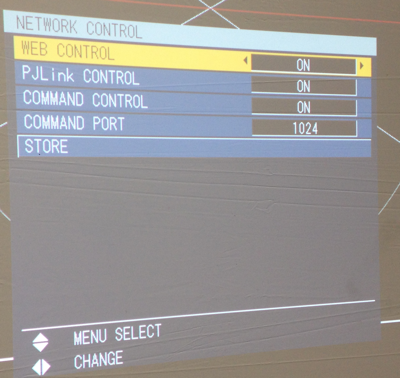
The Command port setting is not related to PJLink and does not matter,
PJLink port is fixed at 4352.
Of course, the network settings need to be in the same subnet as the WATCHOUT system.
Typically, the gateway setting should be left blank.
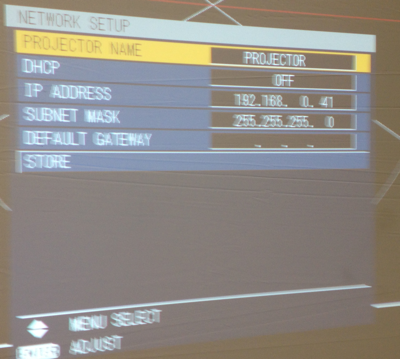
Each projector in a system must have a unique IP address,
and that is the only form of addressing required for PJLink.
Strings we used successfully.
Shutter close (picture mute)
%1AVMT 31$0D
Shutter open
%1AVMT 30$0D
DVI input select
%1INPT 32$0D
VGA input select%1INPT 12$0D0 -
A dimmer switch? make, model, etc?
What part of the WATCHOUT 5.2 User Guide output and DMX instructions on pages (201), 204 and 205
are you having difficulty with?
0 -
Also, operating instructions for the Adobe Air version of WATCHOUT Remote can be found in the pdf user guide
WATCHOUT System Manager
on pages 9 - 14. The pdf user guide is part of the Systems Manager download aka ShowMan.
Although the iOS page layouts are a bit different, connection and general function is the same in the iOS and the .air version.
0 -
I'm not sure if this has been answered elsewhere, I couldn't find it, but can you run a Watchout 4.5.1 file in Watchout 5.2? ...
Yes.
Any WATCHOUT show (version 2.3 or newer) can be opened in a newer WATCHOUT version.
Since version 2.3, all WATCHOUT show files are forward compatible

(and older shows can still be opened in newer versions with a two step process.)
Or will it need to be rebuilt in the new version?
No need to rebuild when going forward to newer versions.0 -
But notice that the 'seconds' number is different between the timecode & timeline values. That shouln't happen when you say one reads in 1/100ths of a second, and the other reads in frames.
That depends on the timecode format.
NTSC frame rates of 29.97 NDF, 29.97 DF, 59.94
are not time accurate and the times will be off when compared to a stopwatch.
The bigger the timecode value, the bigger the error.
0



Network Connection Lost
in WATCHOUT FORUM
Posted
Oh yes, additional VNC installs have caused a lot of strange behavior,
even preventing WATCHOUT from opening with erroneous error messages in some cases.
I doubt you can simply un-install your VNC and achieve stable results.
To use the VNC installed by WATCHOUT, there is a preparation procedure,
and then you have to send a command to watchpoint to request it.
watchpoint will drop to window mode and load VNC.
Once that is done, you can connect to with any VNC viewer.
When you are done, re-establishing full screen mode (with open or load)
will also remove VNC from memory so that it will not interfere.
Consult with your WATCHOUT Partner supplier or direct
with Dataton support for more information on advanced control.