-
Posts
1,810 -
Joined
-
Last visited
Posts posted by jfk
-
-
From experience: trying to program custom resolutions is VERY difficult. I would go with the suggestion from Jonas... You will be digging into writing a customized driver for your graphics card and you don't want to get into that... Providing the custom EDID is easy with the proper hardare (e.g. DVI Parrot, Gefen DVI Detective, LightWare EDID Manager) but the driver side takes a hardcore understanding of driver programming. Save yourself the headache and go with Jonas' suggestion!
I agree it is not real easy, but it is possible.
You do not do it in the driver per se. You hack the Windows registry.
Show Sage offers custom resolutons poked into the Windows registry
if specified at the time of a computer purchase.
Customer still has to provide matching EDID from the display to make it active.
0 -
Hello,I havea small question...I can use dual DVI input cards and use both inputs simultaneously? One on a blend of three projectors and one on a 42''monitor?
It is my first experience with wo5.2 and I dont want to fail.
With the proper capture card - yes.
And the DataPath VisionRGB E2S is such a card, it will provide 2 unique catprue streams simultaneously.
We have tested two DataPath Vision RGB E2S to capture four streams simultaneously, that has worked well too.
Although the challenge is selecting a motherboard that can accommodate enough PCIe x4 slots in addiion to the PCIe x16 slot for the GPU.
0 -
Timecode time does not equal stopwatch time.
The timeline is calibrated in stopwatch time.
I am sure if you ran those 27 minutes of timecode against a stopwatch,
you would see the same discrepancy.
Also, do not trust the automatic timecode setting,
set the timecode type explicitly to avoid any calculaiton errors
that would occur if the system automically sets the wrong timebase.
I have looked for a good timecode calculator to convert timecode to stopwatch time.
Have not found a good one for that specific task just yet.
 0
0 -
i wanted to create manual display 960 by 320 but when i update on led screen resulation is not supported can you guide me
Outputting 960 by 320 is a Windows challenge, WATCHOUT can not overcome Windows.
You will need to find a way to add the non-standard 960 by 320 resolution to Windows
AND you must provide EDID to the display card that specifies that resolution is valid.
0 -
Hello,
Now I have tested, I am using WATCHOUT 5.2, Datapath driver 6.3.2. I am using capture with DVI and VGA. And no troubles at all.
BUT you have to be sure that there is a firmware upgrade in the Datapath Card when you install 6.3.2 if not you have to uninstall the driver and install it again from scratch.
Hope this helps.
And you can just change the connectors DVI to DVI to VGA hot and it takes it. Tested in 2 different computers.
Regards and have a nice day
Adela
Thanks for sharing your results.

To clarify, the uninstall / reinstall forces a firmware upgrade of the card as part of the clean install of the driver?
Does the installation process notify you the firmware upgrade is performed?
Is there any way to query the DataPath hardware to determine it's firmware version?
Thanks again.
0 -
...
Basic and Advanced session in conjunction with Incocomm Las Vegas June 13-15 (program will be announced shortly) ...
Define shortly?
aka
 0
0 -
Hello all,
I'm looking for Dataton approved Mpeg-2 encoding specs. There seems to be some conflicting information around the forum. Is there a place that has the most WO friendly specs somewhere? Thanks in advance!
Yes, posted by Dataton support in the topic Mpeg settings. Look at the attached file in post 2.
0 -
Are you receiving any errors when going online or updating?
Possibly a file is missing or no longer correctly attached to its media object?
Would generate an error if so.
0 -
Hi there...
So has anyone had any issues with getting a command txt file to work with 5.2?? I added the string to the "target" in the icon properties...just like I always have and like it says in the current manual...and watchpoint pretty much it ignores it...just launches WO 5.2 and gives me normal display computer IP address, etc...
I thought I had something wrong in the command.txt file...but I then went and changed the name in the properties to a name that no file existed...and it did the same thing...
I need the display PC to chase timecode...and I have done this oh so many times...any suggestions welcome!
Thanks
scott
Been using command files with WO 5.2 to start cluster playback since the day it was introduced, no issues.
Double check to make sure the setting that hides known file type extensions is not on,
your file may have a .txt.txt ending and only one of those two .txt would show if that setting is wrong.
0 -
If there were to be a new timer / countdown cue,
an option to target a control cue for duration
would seem a flexible way to auto adjust a countdown
when lengthening or shortening cues.
In most cases that would be the pause for the next cue,
but certainly not limited to that.
 0
0 -
That's history.. For some time now (around late 2011), OCZ released a firmware update for the Sandforce Controller used in the series 3 disks which has solved all those problems mentioned in the reviews and forums. I have had the OCZ Aigitily 3 for about 6 months now, which has been faultless and trouble-free since I applied the firmware update.
ThomasL
x2
We use the OCZ Vertex3 SandForce Controller MLC NAND Flash SSD drives (and lots of them)
with no unusual issues going back to Q2 2011.
0 -
To be specific, the automatic cue count down is part of WATCHOUT Remote (WOremote),
one of (WATCHMan) WATCHOUT System Manager's utiliities.
yep true, but i dont find it comfortable to use the SysManag. during complex live show as small jumping could occur.
That is supported by WATCHOUT Remote. With simple control cue tags in your timlines,
you can mark any point for quick and accurate jumping from WATCHOUT Remote.
Or you can jump to any time by simply typing it in.
I always have requests from show callers and directors regarding a proper countdow for each media clip.
WATCHOUT Remote does that quite well.
Of course, you define what a 'media clip' is in your timeline programming.
I usually try to solve it by creating a sort of images sequence layer with -30 seconds countdown, but it can only help if you have time for editing. Usually the last minute changes cant be updated and its annoying not having a precise countdown,
Another of WATCHOUT Remote's strengths, it will adjust to such changes automatically.
but most of all, it doesnt look "professional" to their eyes. That are also a sort of "clients" eyes.
Everyone has there own concept of what looks professional.
If you don't like the way WATCHOUT remote displays the information,
you are free to modify the interface to your liking.
WATCHOUT Remote is open source and a great starting point for a custom interface.
And you can run multiple WATCHOUT Remote or similar apps on the network.
In the Show Sage WATCHOUT Training seminar, when we cover WATCHOUT Remote,
we have had as many as four WATCHOUT Remote connections active,
and actions on one are reflected in all.
If there is indeed a widespread need for such customization,
sounds like a marketing opportunity for someone.
 0
0 -
...The problem Luca mentioned is based on the fact that the controller identifies the first fader as control '0' and Watchout will only recognize Midi channels starting with 1. This seems like a simple thing that could be corrected in the next version of watchout? ...
I think that my be a difference in the implementation of the MIDI standard.
If you read the published protocol, there is no MIDI Channel 0, they start at 1.
The published protocol states that MIDI channel 1 has a hex value of 0,
so Korg may be interpreting things a bit differently.
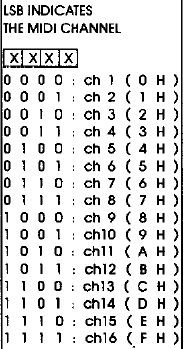
There are sixteen MIDI channels available.
Some vendors choose to incorrectly label them 0-15
while others choose to correctly label them 1-16.
So if your Korg offers 0-15,
then likely Dataton MIDI channel 1 = Korg MIDI channel 0, etc.
0 -
The Main Timeline can be controlled via TCP/IP, Serial, MSC or Timecode.
Not by ArtNet/DMX or MIDI.
/jonas
There are workarounds to trigger the main timeline from ArtNet/DMX - but do not do it.
Best that is going to give you is a blind Go, and latency using that type of trigger is inconsistent.
DMX is not a good choice for cues, it is a level based protocol with no direct correllation to cues.
Does the lighting board you are using support MIDI Show Control (MSC)?
MSC is a cue based protocol.
That would be the best way for a lighting board to control a WATCHOUT Timeline.
It works very well, is very consistent,
and each triggering lighting cue is matched to an exact position on the timeline,
way better than a blind go.
0 -
Hardware and software setup on these servers are practically the same.
practically the same or exactly the same?
I had the same thought.
What cloning software did you use to make them exactly the same?
0 -
All display computers are managed through the connection to a single display computer.
That single computer is known as the "cluster master".
When you choose a show to load, the cluster master looks in the show file
and determines the addresses of all the other computers in the group.
The cluster master then contacts all the other computers on its own and manages their following along.
So if your show file contains 12 display computers, all 12 computers are managed through the single connection.
Any computer within the group can act as a master, does not matter which one you choose,
they all contain a copy of the show file.
0 -
Hello,
I tried to setup a playback control using the iphone app, but probably I didn't understood the concept.
I could connect to the displays computers IPs, but not to the main computer.
How it works ?
Thanks,
Ulisses
I assume by the 'main computer' you mean WATCHOUT Production.
The WATCOHUT Remote control app talks directly to the display(s),
production must be turned OFF (or at least offline) to use WATCHOUT Remote.
0 -
Any chance to get displays out of sync after some loops in splitted videos ? Just curious.
Thanks Fredik,
Ulisses
No, they should all stay in perfect sync.
Keep up the good work, Ulisses
Best regards,
Fredrik S
Well yes, they should. But the video codec settings can have an impact on that.
With mpeg, wmv or h.264/mp4 set to CONSTANT bit rate (CBR) they will stay in synch.
A movie encoded with variable bit rate (VBR), maybe not.
0 -
I found a bug.
When I have a Decklink Intensity Pro installed and use Quicktime Foto-JPEG videos (which I shouldn't), Watchout shows a black screen.
This is a known BlackMagic bug that originates from the BlackMagic driver install.
Please report it to BlackMagic. Maybe some day they will address if they hear about it enough.
Stills and other codecs work fine.
When I uninstall the drivers for the Intensity the video works fine again.
Had this issue in two different machines.
The bug is specific to PhotoJPEG movies.
For whatever reason, BlackMagic is installing a PhotoJPEG codec.
The codec installed by BlackMagic does not behave properly, i.e.
it will not show up when a codec list is obtained from the OS,
even though it should. And as a result, WATCHOUT can not blacklist that codec.
Still, when the movie is played, the pita BlackMagic PhotoJPEG codec intercepts it.
There is a technical workaround that is not for the faint at heart.
It involves removing the BlackMagic installed PhotoJPEG codec from the Windows registry.
Contact Dataton support for assistance.
Another very annoying thing is that in the last few days TWO!! dongles for WO 5 stopped working.
Didn't touch them, they where just sticking in the back USB-port of the computer.
First was while I was programming the show, the second just a few hours ago during the show. Very unpleasant!
Could that have to do with overheating? It's quite warm backstage where I sit at the moment.
Unlikely it is from overheating.
Just the same, if a WATCHOUT 5 License key has become intermittent,
it is under warranty. (There are no WATCHOUT 5 License keys old enough to be out of warranty yet.)
Contact your supplier and arrange free of charge replacements.
0 -
-
I have a Timecode-Wavefile on a conditional layer that is disabled. Still I hear the sound on my production PC. Is this a feature or a bug?
Michael.
It could be the 'default enabled layer' feature, more info is needed.
How is the layer disabled?
From external control (WATCHOUT Remote, professional control system, etc.)?
From WATCHOUT Production?
0 -
Hi, i've just intall new intensity pro card in my machines and i can't get any images from it. I have datapath vga duo and osprey 210 and they all work, but not the decklink. i've tried to set it as input 1, 2, 3, 4, 5 on the card, when you add the live image in watchout and keeping the device number the good one (3) for my card.
any trick??
my os. windows 7 32 bit
watchout 5
the driver is the new one 9.1 from decklink.
Before you troubleshoot in WATCHOUT,
have you confirmed the hardware by displaying the input signal
in the input card vendor's utility?
Do this first and work with them to get to that point.
Then tackle WATCHOUT.
0 -
Hello-
I was wondering if WO5.1 is capable of delivering two live inputs from a single computer using the Blackmagic Decklink Duo [ http://goo.gl/cWTVL ] card?
The short answer is -- Yes.
Normally we run the single input version of that card and have no problem pulling up the live input for display. Recently we put in the Duo variant and when we attempted to toggle both inputs live at once both displays begin to blink in and out. If I toggle the inputs one at a time they function correctly, the problem only exists when both are on simultaneously. I've tried a few different input/output formats for the Decklink but currently am testing with 720p60 to make things as easy as possible. Output from WO is otherwise normal and I've verified this by placing a normal media asset behind the live inputs and can view it properly while the inputs blank in/out infront of it.
System Specs:
Watchout 5.1
OS: Win7-64 SP1 (all updates)
Video: Asus 6970 [ http://goo.gl/rsbIk ] / Catalyst 12.1
Motherboard: Asus P8Z68-V Pro (FW 1101)
I'm happy to provide any other info useful in figuring this out.
Thanks!
-Ryan
Deja vu all over again. The Show Sage R&D lab observed this issue in testing just yesterday.
The Duo card requires PCIe x4 operation to achieve full function.
I suspect, that for whatever reason, your PCIe expansion slot is not functioning at the x4 level.
In our testing, we encountered an x4 slot that was only operating at x1.
We observed that either input of the Duo alone would work normally.
When both inputs were engaged, one would flash.
This occurred when we had an additional input card in an adjacent slot.
On the motherboard being tested,
when a second card is placed in the PCIe slot adjacent to the x4 slot,
the PCIe x4 slot would step down from x4 to x1 operation.
Removing the adjacent card restored x4 function and both inputs worked fine.
The offending second card was then placed in yet a different PCIe x1 slot,
and both cards and all inputs worked as expected.
ymmv
0 -
Hello happy Watchout users, I am having an issue controling my Sanyo PLC XP200L via serial control out of Watchout. We are trying to control the shutters on the projectors from WO and we are not getting any results. We are coming out of com1 and our data rate is 19200. WO tells us to use a $ followed by 2 hexadecimal digits.
Not sure where you think WATCHOUT is telling you that,
that information should come from the Sanyo protocol definition.
The WATCHOUT documentation will tell you if you wish to send a hexadecimal value,
then yes, you use a $ followed by 2 hexadecimal digits.
But if you want to send ASCII, just type the characters.
Last time I wrote commands for a Sanyo projector, the protocol was ASCII based.
Serial settings were 19200,8,1,N
But the projectors I wrote commands for did not have shutters,
so maybe that all has changed.
We did use video mute, which was written as ...
C0D$0D - to engage video mute and
C0E$0D - to release video mute.
$0D is the hex code for an ASCII carriage return,
the Sanyo protocol definition showed that as a single character named CR .
0



8 channels of audio works! Error: failed creating audio waveform
in WATCHOUT FORUM
Posted
According to the Pro Tools product manager I spoke with, Pro Tools 9 or 10 can output proper multi-channel wav files.
I am sure Pro Tools support can help you determine how to do this.