-
Posts
1,810 -
Joined
-
Last visited
Posts posted by jfk
-
-
We will be setting up a multi display attraction and currently plan to use Watchout. We are in the "getting duck in a row stage" and a question has come up about remote control.
Our display will be controlled by a custom "kiosk" style panel by users. We have the ability to do this kiosk in flash but would like the option of another language. So....
Instead of using the Flash API, is it possible to control via any application?
Absolutely yes, since version 2.0 .
Long before the Flash API was provided, that would have been the only way to do it.
I assuming I can just crack open the flash source files, decode what TCP information is being sent, duplicate it in another language and.... presto... TCP control via C++ ( or whatever)?
No need for that, this is documented in the WATCHOUT 5 User Guide, Appendix E Display Cluster Protocol starting on page 247.
.....or Am i making it too complicated? Maybe there is already a quick reference some where with all the "send this via TCP .. get this" commands?
Yes, as noted above.
0 -
thanks jfk, that really sounds great.
That is also cool because we are using PowerColor HD 7870 cards

Thank you for the response.

The EDID utility is supported by the FirePro series.
The HD 7870 is a Radeon series card.
Less optimistic about it working on Radeon cards,
but we will give them a try as well.
0 -
I would like to ask if there is a purely software driven EDID solution, that can dictate to the video card and fix a single resolution to all the ports available across all display pcs.
The available solutions are expensive and adds another connector to the chain of connectors, most specially if one has splitters and distribution amplifiers in the mix. Most especially if one has mdp-vga then vga to splitter, splitter to kvm, etc.
Especially if one is driving 9 ports at once..having a hardware solution can cost an arm and a leg.
Thanks
D.
Before yesterday I would have said no, but spoke with some AMD guys at InfoComm
and discovered such a solution does exist for the FirePro line.
Don't have it yet, just got back from InfoComm,
but it is on our todo list for next week.
Will post back after we know more.
0 -
Then again WATCHOUT Systems Manager requires Adobe Flash or similar programming knowledge, this is not accessible to all.
I do not know why you feel it is not accessible.

The number of Adobe Flash programmers in the world
likely exceeds the number of WATCHOUT programmers by a factor of hundreds of thousands more.
It is a ubiquitous tool popular for use in web applications - the established knowledge base is vast.
And you are not limited to Flash, it is just one option.
Use any programming language / panel building system you feel comfortable with,
all that is required is the ability to send TCP/IP commands to WATCHOUT.
I need a integrated in WO tool, similar to ECUE's Action Pad, http://www.ecue.com/fileadmin/downloads/new2010/Product_Documentation/LIGHTING_APPLICATION_SUITE/System_Manual_LAS_55SR1.pdf
page 118.
With a tool like this we can create a control panel on the fly for all parameter in WO that can have an external control.
Alex
A tool like that would be a learning curve for everyone, as it is new to everyone.
The tool you reference seems to be very limited in scope and focused on a very narrow market segment.
As WATCHOUT addresses many markets with vastly different needs, such a tool would need to be equally as flexible.
Flash fits that bill. So do many others like Medialon, AMX, Crestron, Mediamation, ShowMan, etc.
Flash proficient programmers are easy to find, and in our economy,
lots of them looking for projects to keep afloat.
0 -
Hi There,
We have tried programming our own external control (remote) to control the display, but then u a have limits to what it can do, we are looking at creating one that can control the production. Like what Dataton did for their exhibtions.
Where we can control Midi, Dmx, fades, movements of tween, etc......
How do i go about it???
Regards
Gary
Go to the WATCHOUT 5 User Guide, page 241, Appendix D Production Computer Protocol.
The information needed to control Production is there.
That said, the direct control of display will always be more reliable,
as there is no way to make an accidental change in the program when controlling display directly.
Production's primary purpose is to manage the content on the players, so when it is in the system,
there is always a chance something may change, intended or accidental.
I am curious as to what you mean by "u a have limits to what it can do"?
From a playback control perspective, I am unaware of any such limits.
 0
0 -
...My question is, is there any other, more complete, way to control WO?
It would be nice to be able to design the control panel....
I suspect by "more complete" you mean custom to your specific needs.
Dataton has provided tools for exactly such needs.
WATCHOUT Systems Manager is a compilation of tools for custom panel development
using standard tools like Adobe Flash or any tool capable of TCP/IP communication.
There are sample open source control panels that provide a working starting point for developers.
Shortly the support for panel development will increase with "Cook Book" recipes for
developing Flash and iOS panels to control WATCHOUT.
Those tools are debuting this week at the WATCHOUT Academy and should be made available
here in the near future.
0 -
Ok I tried feeding the Spyder with a multiple output display computer and the issue was less apparent, the frequency was read properly in the sense that the 3 outputs were read at the same frequency. Although I got some strange issue where output #3 was seen as 1280x960 even though it was set at 1280x720 in both the display computer and Watchout. Catalyst control center was confirming the output at 1280x720 and the EDID comming from the Spyder was set at 1280x720 The content was not scaled but rather letterboxed inside the 1280x960. In the end we just cropped the 1280x960 to 1280x720 but the problem remained. The problem came from the Spyder because connecting the output 3 to another monitor was giving us 1280x720. ...
x2
I experienced the same phenomena feeding a Christie Digital Systems Vista Spyder.
Fed three outputs to a Spyder from both a FirePro v7800 and a Radeon HD5770.
Catalyst Control Center and WO displays set to 1920x1080.
Spyder operator states his EDID is set to 1920x1080.
The ATi GPUs did not think so, they would output 1920x1200
with the 1920x1080 image letterboxed in the overall raster.
Initially the Spyder operator cropped the input back to the original 1920x1080 and we moved on.
Next session, we added Lightware DA2DVI-HDCP-Pro2 EDID managers to all the outputs.
The Spyder then properly received a normal 1920x1080 raster.
But of course, then all the Spyder settings were now wrong,
requiring the Spyder operator to undo the earlier workaround

(remove the crop, and reposition the WO inputs).
0 -
Hi Sasami- i think I know what you are looking for: I regularly use a Hive Industries Micro Cue or Master Cue to advance timelines. Using a keyboard you can re-programme the buttons to any command you wish, in this case space bar.
Cheers
Neil S
Uggh, I so hate running Production during presentation, but if you must,
I would suggest programming to trigger the " 0 " key on the numeric keypad instead of spacebar.
Spacebar is a toggle (start/ run - pause - start/ run - pause - start/ run - pause - ...).
The keypad key is a positive start / run only (start/ run - start/ run - start/ run - start/ run - ...)
And the Esc key is a positive pause.
0 -
I would like to ask if there is a way to make the media on the Display PC save on the RAID not on the System Drive's User folder.
Thanks.
D.
Short answer is yes.
Simplest and safest way is to uninstall WATCHOUT and reinstall it on the RAID drive,
then it will save all its assets there.
Alternate way is described here: Forcing WO display pc's to use second disk
When you use the command line trick, you must always start from the modified shortcut.
When you install the WATCHOUT application software on the RAID, that is not a concern.
0 -
Now I have a DeckLink Studio and a Epiphan Vga2usb,how can I input live video for both devices.
In WC production: I set input device:1 then it recognize the DeckLink input device.
2 3 or 4 it does not recognize anything. Help me!
There should be no guessing on the input device number.
Confirm the input device number definition in WATCHOUT Display (watchpoint) is correctly defined.
The input devices in the WATCHOUT Display computer must be assigned in the Display Computer's "Video In" menu
before you can reference them in WATCHOUT Production. (reference WATCHOUT 5 User Guide, page 137).
If the display computer has not properly defined the inputs, they will not be accessible.
0 -
Unfortunately I have to work with what my clients have and calling AME not a "real" encoder doesn't help.
If the provided movie is not appropriate to the task,
then your only choice may be to re-encode the movies your client provides to correct those shortcomings.
0 -
Yes.
You will find them in the location that you have installed watchout software
in a folder called log
0 -
Hello all, What is the best way to clean virus in the WO system? We have been using usb flash drives and usb HDD to transfer media, so sure I have virus in the system. How often you run antivirus, do install it and after remove it, or there a boot cd to clean the system? Alex
We run our WATCHOUT Display systems with no anti-virus, no firewall.
The WATCHOUT Display system has no public network connections, no anti-virus software,
as per Dataton's recommendation in their Windows_7_Tweaking_list_2.1.pdf document.
We do install a hard drive archiving system (Acronis True Image) on each WATCHOUT computer.
When the system is built, Windows authenticated, tuned and tested, IP address set, etc.
we scan the system for any form of infection. Once that is clear,
we then make an image of the hard drive of each computer
and store it on that each individual computer's Acronis secure zone.
In the event of external storage infecting the system during production changes,
we simply restore the original installation on the Displays
from the image on each computer's Acronis secure zone.
Done that way, there is no need to re-authenticate Windows /
no need for an internet connection.
As all media is placed on displays by production, there is
no need to backup media on Display computers.
Of course, before restoring media to displays,
first clean up any contamination issues on Production.
WATCHOUT Production is a different story.
Depends on whether you intend to use production during playback or not.
If you plan to playback with displays only,
then run all the protection you feel you need on production - anti-virus, firewall, etc.
You will need to open / allow firewall ports used by WATCHOUT.
Personally, on Production, I would store all master media and show files on an external drive
and scan that drive from another computer for infection each time before connecting it to Production.
In that scenario, if there are no non-WATCHOUT network connections,
I would also run Production un-protected as well.
If you will run production during playback,
then you would probably want to remove any non-WATCHOUT network connections
and turn the protection stuff off during shows.
0 -
We are using sometimes as a cheap alternative in addition to our Blackmagic card a similar USB video dongle (it actually looks the same as your EasyCap but it is not branded). Surprisingly, the delay for the USB dongle is the same as for the several times more expensive Blackmagic card :-)
A pleasant surprise the delay is that small / good.
The EasyCAP sure appears to be just an analog SD video capture device.
Low res analog interlaced at traditional frame rates (29.97 / 25 fps) - ugh.
As good as you need for 20th century analog SD video devices

Probably not something you would want to use for a PowerPoint computer capture.
 0
0 -
Hi,
First Question :
I connecting my production, display and dynamic image server together,
i set 5 picture to play on my production
after that i set offline for the production to make my remote connected,
When i play it on my remote it got delay around 4-6 seconds from the server to the display.
Any way to solve the delay problem ?
I wonder if changing between production and remote may cause an issue with the remote connection
issuing the load command, since the show is already loaded.
The load command re-establishes the cluster for WATCHOUT remote.
Try this, after going offline with production,
quit WATCHOUT display on the server you are conecitng to with remote.
Restart WATCHOUT Display so it is sitting at the WATCHOUT logo screen.
Then connect to that display and load the show from WATCHOUT Remote.
See if that does not clear that up.
..Second Question :
I go curious about the offline system
On my Production i go play and when i go offline the display will be stop.
but when I use remote control and i got disconnect the display keep playing.
is this one kind of bug of watchout ?
Regards,
Andi
That is exactly the way that should work.
When production is present, it is the system timing master.
When you take away / disconnect the system timing master,
the system will stop.
When using WATCHOUT Remote, the display machine itself is the timing master.
Removing the remote does not affect that.
0 -
One more question please, I had a laptop for Watchout Production (HP elitebook mobile workstation 8560w), and a desktop pc for Watchout display, how can I input live signals from another laptop to display ? (For example, to show a powerpoint presentation)
Well since your powerppoint laptop will output either analog RGB VGA or digital RGB DVI or DP or MDP or HDMI,
the best choice would be
Datapath:
VisionRGB E1s/E2s/DL-DVI (VGA/Component/DVI/HDMI)
That particular card requires a PCIe x4 expansion slot.
0 -
Can i installal version 4 on window 7?
Yes, Windows 7 support was added in version 4.1
That and any later version is compatible.
Is There a link where can i download version 4?
Yes, it is found on dataton.com under WATCHOUT Downloads (scroll down until you find WATCHOUT 4.5.1).
Note, your service must also have version 4.5.1 or newer on their system,
or you may not be able to open the v4 show file you make.
Becouse i have to build a watchout project at home.
i dont have any licenses, but the service have watchout version 4. My question is:
Can i download watchout installer tryal version 5.1, build my project, then bring the file project 5.1 at the show and open it with watchout 4?
Thank you for help.
There are no trial versions of WATCHOUT per se, only the full release version.
That said, the full release Production software has almost full function without the USB license key.
Functions disabled without the key are 'online' (transfer of content to the displays you do not have),
export movie, and some of the control related functions.
The rest work fine without the license key - open, save, preview, all tween functions, etc
are all full function no matter what. You may see a logo "bug" overlaid
on some movie file playback in the preview without a key.
No, you can not build in v5 and open in v4.
For that matter, you can not build in any version and open in an earlier version.
i.e. a show built in 5.2 can not be opened in 5.1, etc.
The other way is true of course, you can always open an older WATCHOUT version show file
in a newer version of WATCHOUT.
0 -
Hi,
I'm currently working on a project that requires me to fire files 1920px wide and 4320px high.
Sad point is that my Watchout setup recognizes the file, shows a thumbnail, but will not reproduce the clip when thrown onto a stage.
The system is WO5 on a Core i7, >8Gb RAM, SSDs, Eyefinity 6-head GPU. The attached displays are 1920x1080px each, stacked.
We've been toying around with ProRes 422 and h.264 Layer 5.1, but the result stays the same. The same file at 960x2160px will run fine....
Any thoughts?
Best
Flo
At 4 times 1080p resolution, simply saying i7 ain't good enough, not all i7 series computers are up to such a decoding task.
I doubt any PC is capable of successfully playing back smoothly 1920x4320 with ProRes encoding / software decoding.
For the equivalent of four or more HD streams, in addition your hi-speed SSD (500 MB/s or more),
it is likely an i7 six-core Extreme Edition cpu with triple or quad channel memory would be required.
What is the frame rate of the clips? Interlaced or progressive?
Save your h.264 as an mp4 as described in Dataton AB's document: WATCHOUT - Codecs for stable WATCHOUT playback.pdf
With other codecs, I have occasionally seen strange results with large movies where the vertical resolution exceeds the horizontal resolution.
Have your tried encoding it as a 4320 wide x 1920 high and rotating it in WATCHOUT?
0 -
Hi Jonas, ASUS HD6950/6970-cards, 2 DVI/4 DisplayPort - Can I use this card to make the screen of the six monitors?
Yes
Not sure what that means. There are a couple of six output models with Eyefinity.Eyefinity6 is not possible to buy,
and Dataton licensing policy does not allow more than one videocard in the system unit.
Nothing to do with licensing per se, everything to do with the technical limitations of the drivers under DirectX 3D.
I'm afraid I can not properly synchronize the different types of outputs here that would create a one six-monitors screen.
We used those cards (and now the newer replacement Asus Radeon HD 7970 model). With proper active Mini DisplayPort to DVI adaptors you can get six DVI outputs and synch is not a problem with the adaptors. If you want six identical outputs, The ATi FirePro v9800 has Eyefinity and six matching MiniDisplayPort outputs. A lot more expensive though. The real challenge is building a PC with enough throughput and processing power to decode six HD movies at the same time. Using MPEG2 compression and paying close attention to the encoding settings, six 720p60 or six 1080p30 seems possible, but six 1080p60 may be over the threshold.
0 -
Hi, how can I send rs232 commands to different com ports on the display computer?
You can not.
One and only one com port is supported per display computer, and it is always COM1.
I am trying to control 5 DVI switchers from the timeline.
Best regards,
Christian Croonquist
Most customers use IP to serial convertors to accomodate multiple rs-232 ports.
Makes the com ports independent of the display computers
so when you swap in a backup there is more flexibility
without any additional serial port needs.
0 -
No, this card do NOT support 2 inputs, only 3D stereo inputs.
Decklink Duo does what you want, though.
Or Datapath VisionSDI2, if 3G-SDI is required, i.e. 1080p50/59.94/60
Best Regards,
/jonas
Assuming the availability of two PCIe x4 slots,
Is it possible to run two DeckLink HD Extreme 3D+ in one computer at the same time?
I agree, the Datapath VisionSDI2 probably makes more sense,
but for those who may already own the BlackMagic Design Extreme card and want to expand,
a second BMD Extreme card may make more fiscal sense.
0 -
Could you share any detail on the step ...
" 4) Remove any eventual remaining WATCHOUT or WIBU-key/CodeMeter parts on the computer " ?

Do you delete the folder that the watchout apps were in and make a new folder for the fresh install?
Are there other parts we should be looking for?
...
Clean UN-install & RE-install of WATCHOUT
Start with the Production computer:
1) Disconnect the WIBU-key or CodeMeter-key
2) Uninstall WATCHOUT and WIBU-key/CodeMeter
3) Restart.
4) Remove any eventual remaining WATCHOUT or WIBU-key/CodeMeter parts on the computer
5) Install the new WATCHOUT again fresh.
6) Restart.
7) Connect the key again and let it install.
8) Do the same process on your Display computer/s
9) Launch your show and go online.
QuickTime should be the latest, 7.7.1 or later
0 -
He guys,
we had the same problem, but we solved it after a thorough search =
In the advanced network-adapter setting = look for Jumbo Packets. Default disabled, but at 4088 (on all machines) the issue was solved!
Perhaps this could be tested and added to tweaklist 2.2?
Absolutely!
/jonas
Not every setup needs that tweak, in fact, very few do.
That is an adaptation of Windows 7 to make it work with older network switches
that are not truly Windows 7 compliant.
So why would you de-tune every WATCHOUT system to accomodate old hardware?
A while back, I started to write a post on this, but discovered that different swtiches need
different tweaks. Here is what I had so far, but decieded not to post originally.
====================================================================
Periodically we hear reports of very slow online / update times
with WATCHOUT under Windows 7.
XP machines in the same cluster do not exhibit speed issues.
Research has shown this is not unique to WATCHOUT,
the general Windows population has many similar reports.
Apparently there are some subtle changes in Win7
in the way Windows IP networking is implemented.
The change creates slowdowns with some network switches.
It seems Win 7 offloads some network duties to the network switch.
I see mention of Win7 certified switches.
But even switches that were not Win7 certified
could be accommodated
with changes to adaptor settings in the
Advanced tab for the network adapter.
reference: Slow Network File Copy issues in Windows 7 caused by Remote Differential Compression
reference: Windows 7 Forums -> Windows 7 - Extremely slow file transfers and network access...
I posted this issue to Microsoft (after some further research) and they solved it for me! They asked if my router was on the Windows 7 compatibility list, and that seemed really strange since 802.3 (Ethernet) has been around a long time and why would that suddenly change with the O/S? But I unplugged my PC from the Trendnet Gb router and plugged it into the old Linksys 100Mb and BAM - full network speed! On the Gb router, I couldn't get above 2% in the monitor on a file transfer - on this "compatible" one, I get 100% and file transfers are screaming.
=====
From a WATCHOUT user in Canada
When this occurs, a potential fix is to:
go to the Advanced tab for the network adapter,
change IPv4 Checksum Offload to Disabled
But I see other settings being offered as a fix,
so it would appear there are multiple issues
that can affect the interaction of Win 7 and the network switch.
I found that the thing which fixed it for me was "flow control"
===========
reference: Windows 7 Forums -> Windows 7 - Extremely slow file transfers and network access...
Start \ Run --> ncpa.cpl
right click on adapter ... select properties
click on "configure"
click on "advanced"
highlight the property "Flow Control" and change it to "disabled".
This stopped the rate limiting and let my adapter run at full speed.
===========
Remote Differential Compression (RDC)
reference: http://www.windowsreference.com/windows-7/slow-network-file-copy-issues-in-windows-7-caused-by-remote-differential-compression/]Slow Network File Copy issues in Windows 7 caused by Remote Differential Compression[/url]
<p>
You may experience poor file copy performance over the network in Windows 7 PCs. This could be caused by the Wndows “Remote Differential Compression” engine. Remote Differential Compression is a Windows feature introduced in Windows Server 2003 and is available on all later versions of Windows. This Windows feature is enabled by default in Windows 7.
Remote Differential Compression (RDC) allows data to be synchronized with a remote source using compression techniques to minimize the amount of data sent across the network. RDC is different from patching-oriented differencing mechanisms, such as Binary Delta Compression (BDC), that are designed to operate only on known versions of a single file. BDC requires the server to have copies of all versions of the file, and differences between each pair of versions are precomputed so that they can be distributed efficiently from a server to multiple clients.
There seems to be a problem with this Windows 7 and disabling this feature resolves the problem with slow file copy performance.
To disable Remote Differential Compression,
1. Click Start – Control Panel – Programs – Trun Windows features on or off
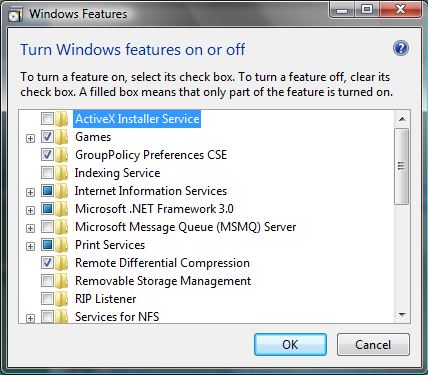
2. Uncheck “Remote Differential Compression” and click OK.
3. Restart the computer and you should see an improved performance with copying files.
If there is a similar problem in your Windows Vista PC, you may try this and check if this helps.
But I see other references to the above fix with comments like:
"This has been completely debunked by MS"
The Storage Team at Microsoft - File Cabinet Blog
Debunking Myths about Remote Differential Compression and System Performance
0 -
... I ended up being able to source a de-embedder and get that onsite. ...
So to clarify, his source only provided an HDMI connection with both video and audio combined.
OP was hoping to use the HDMI capture card in WATCHOUT to receive, breakout,
and re-send the embedded audio signal to his sound system.
As he discovered, WATCHOUT does not do that,
so he found another product to breakout the audio from the HDMI to his sound system.
 0
0



Running Watchout without a production computer
in WATCHOUT FORUM
Posted
Once you have loaded the content with production, yes,
for playback, you can run a WO show without a production computer
Yes
No