-
Posts
1,811 -
Joined
-
Last visited
Posts posted by jfk
-
-
Future alert (i.e. fun post) Happy Holidays to all!
Here is an interesting application of projection mapping -
albeit with a very sophisticated multiple target tracking front end.
With the front end managed, it would be very easy to implement
the output side with a simple black square image and WATCHOUT live tweens

The multiple darkened cones eliminate headlight glare
for both oncoming and leading same direction traffic.
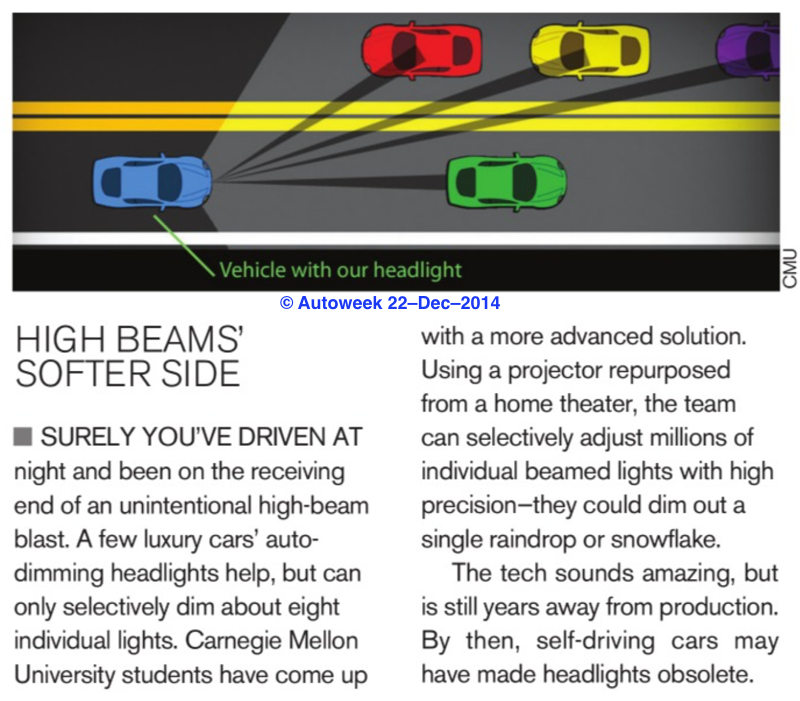 0
0 -
The AMD FirePro W8100 is also a viable alternative. It should mainly be considered over the W7100 when the intent is to drive 4K outputs.
0 -
The cluster members consist of all display rectangles defined in the stage of a single show file.
So if there is a display rectangle with the computer name used in another show file, even if it has no content,
that could cause such a conflict.
Double check to make sure there are not two display rectangles stacked in the exact same location.
(I go through and delete each display rectangle to make sure there is not one underneath it,
when I do not see a duplicate, I hit undo and move on to the next).
0 -
All WATCHOUT does is scale up the original pixels when the stage is set to a smaller number of pixels than the display.
It does not scale it down and then back up, unless you use a tween a track to scale it down.
You are saying that setting "Stage Position and Size of Display" to a value lower then the "Display Resolution" setting will reduce the quality of the final presentation because source material will be sized down in the composition and then back up on the display computer.
That means that for the highest quality presentation, I would set all screen sizes to a value equal to or higher than their display resolution.
Yes, you could do that. Just keep in mind, that WATCHOUT must first process all the original pixels of the oversized original
and then scale it to the final resolution. While this can be done, plan to throw more hardware at that solution to better accommodate the extra workload of processing all those pixels that ultimately will be discarded.
0 -
... Is their any way I can include screenshots? When I composed this with images, I was told that I was not authorized.
Cheers,
tod
Yes, you can include pictures (screenshots), but you most host the images and link to their URL.
I posted this image in my personal private web space, then clicked on the picture button in the editor here,
and pasted in the image's URL (http://dataton.net/watchout/screen_shots/LeftPanel-stage-display_dialog.png) , as in ....
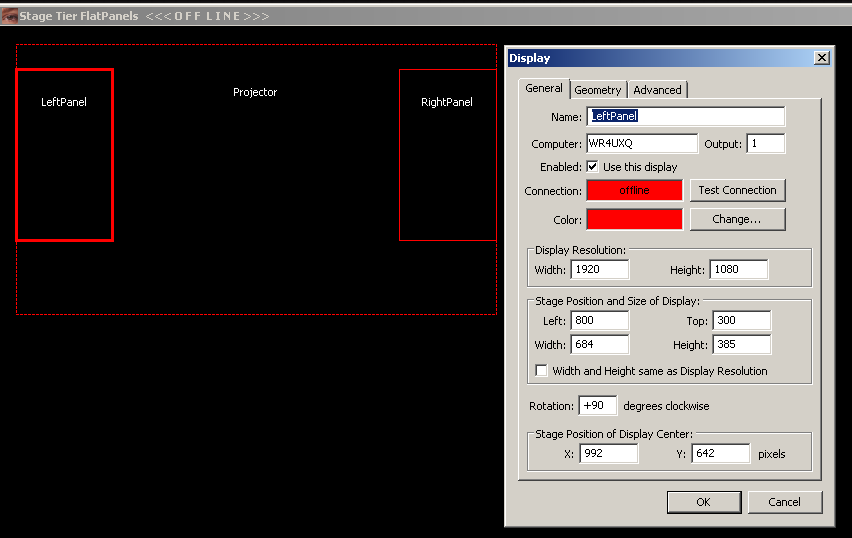 0
0 -
It is most likely a problem with the show files. A display can only be a member of one cluster at a time.
If both show files reference a common display, then the display will will work with the last one to reference it.
If the display stolen by the second file to load was the master of the first group,
then the remainder of the first group will stop having lost its cluster master.
0 -
You hit upon an interested subject, Is there a way to protect the system from the cabling side? as you say WO sometimes spaz's out from bad cabling or to be fair its the hardware. I recently had a flaky power to an HDMI extender that was drawing power from the card. It caused a ton of problems before we figured it out.
My thinking is that some videos cards (once that don't draw as much power and perhaps have better internal circuitry, and a more powerful power supply may help in this regard but I'm not really sure what else can.
I would never trust a device that relies on power from the graphics card connection.
Look for extenders that have their own power supply to avoid such issues.
0 -
Does lowering the screen display "size" below the display resolution affect the resulting image quality in any way?
Well yes, if the original image dimensions are smaller than the final / actual display dimensions,
then the original image is scaled to the final size.
While the gpu scaling is pretty darn good, it is not completely transparent,
some softening of the image will be observed.
0 -
... With a 8-core processor and an AMD FirePro W9100 chosen, I would opt to change this below:
SSD: Kingston HyperX 3K SSD - 120GB SH103S3 / 120G.
- I would use 1 SSD for OS and 2 SSD's in RAID 0 for MEDIA/WATCHOUT.
Samsung 840/850 PRO is a good choice. ...
I completely agree, with one note when working in the high end of hardware.
When implementing the SSD RAID,
consider a hardware PCIe controller, preferably one operating at x4 or x8.
Compared to the motherboard controllers,
you may see a performance bump from a hardware RAID controller.
An alternate option to the RAID may be SSDs integrated with a controller on a PCIe expansion card,
that again may show throughput improvements over SATA3 RAIDs.
0 -
For testing, I suspect you can emulate network cameras using the VideoLan VLC media player,
specifically the VLC Stream output function.
For the test, that would mean 12 to 14 computers instead of cameras,
but there are a few WATCHOUT users can scare up that many for a test
 0
0 -
Well, I do have the documentation for the other application, and the syntax I send is correct. What I'm note sure of, is if the way I do it from Watchout is correct?? I create a new String output, define it with the corresponding IP adress and port number for the recieving machine. Normally it is done by TCP. I drag the string output, to where I want it to start on the timeline, open it, and write the syntax I know works, and end it with "$0D", as refferred to in the Watchout manual. So as far as I know, the procedure is correct. But obviously it's not, since it doesn't work.
The question is maybe more of a general nature: Is it possible to control any other system, if you know it can recieve an external command?
Cheers Christian
Of course it is possible to control any system that accepts a TCP/IP or UDP command.
You still have not done what was initially suggested.
"Well, actually there is, because I can control the external machine, from the same machine I have the Production installed on, It is, though, from another application."
That does not reveal anything different, as you can not be certain
exactly what that app is sending or how it is connecting.
If you do the same with TelNet, then you clearly know the connection parameters
and the strings sent. I believe that is why Mike suggested snooping the packets from that app.
Bet TelNet will fail same as WATCHOUT when you run that test.
And when it does, work with the vendor using TelNet (not WATCHOUT) to identify what is astray.
0 -
MIDI and WATCHOUT - input, output
MOTU Fastlane USB will send MIDI out and take MIDI in.
The Chamsys should have a MIDI in port unless you are running on a computer, then you would need 2, or use your KISS box on the Chamsys as an in.
If you use MIDI Show Control, just name the Watchout cue the Cue# on the Chamsys you want to take. Once the timeline rolls past that cue it will fire the Chamsys.
Not exactly.
WATCHOUT has no direct MIDI output capability of any kind.
WATCHOUT is MIDI input only. MIDI Show Control input, MIDI Note input, or MIDI controller input.
MSC is for lighting boards, etc to SEND MSC to WATCHOUT to trigger WATCHOUT cues.
It does not work the other way around - WATCHOUT does not have any direct support
for MSC output.
That said, I suspect you can hand code string cues to an output device (the Kiss MIDI box)
to send any MIDI command. Still, MSC output or any form of MIDI output is not directly provided by WATCHOUT.
0 -
If that is the case, that can be easily addressed in WATCHOUT,
you should not have to adjust the video - unless you need to maintain square pixels.
To maintain square pixels, then yes, you would need to create your original in the same
aspect ratio of the full screen, and then WATCHOUT can scale it to fit.
0 -
Normally, on an LED wall, between those tiles (cabinets) and WATCHOUT, there is typically a processor.
The processor is all that matters from a WATCHOUT perspective.
While Windows and WATCHOUT can be forced to output 2944x1024,
(and that requires poking values into the Windows registry)
that is only part of the equation - the processor must be able to supply EDID for 2944x1024
or you will not be able to make that resolution work.
At the end of the day, the EDID capabilities of the processor will determine what you can and can not achieve.
Without that information, your questions can not be answered.
0 -
WATCHOUT Version?
If 5.5.1, are you correctly using names (and not IP addresses) in the display dialog?
Do they show up in the network window?
0 -
hi,
i use crestron controller for a multi language show.
i want to use the enableLayerCon command and it works fine, but i don't get a feedback to know
that my command has passed.
You could use command ID tagging to get feed back confirming the command has been accepted.
reference WATCHOUT User Guide, Appendix E, page 274
is there an option to know which condition is true ?
No, you need to keep track of that in your control system.
0 -
Hi
Problem Solved?
I would try to use the "autostart" Folder and start the Watchpoint with no logo (as admin?)
Never tried this way, because after each reboot i am asked for IP Settings (3rd party tool) and have to click "OK" and then start Watchout manually
Greetings
Daniel
the autostart.txt feature was added in 5.5
But you can still use a script as described in Appendix E of the User Guide,
it just involves an additional step of modifying a shortcut to start watchpoint with the script.
0 -
Thanks Jim for your comprehensive input, it's appreciated!
/jonas
PS: I trust you mean "3840x2160@60p output with 3840x2160@24p movie decoding"
 DS.
DS.Yes, it was a typo and is now edited / corrected in the original post - thanks.
0 -
USB is a minimum requirement in the WATCHOUT specs found in the User Guide.
Appendix A — System requirements — page 223
This appendix lists what you need in order to install WATCHOUT on a PC.
COMPUTER A WATCHOUT computer has the following minimum system requirements:
• Intel or AMD dual core processor (quad core to drive multiple displays).
• USB port.
• Ethernet port.
• SATA hard disk (SSD recommended to drive multiple displays).
• 2 GB RAM (3 GB to drive multiple displays).
• PCI Express 16x video card slot.
• Modern ATI or nVidia graphics card with 256 MB of video memory (1GB
if driving multiple displays).
• High quality audio output or sound card/interface.
• Windows 7 Home
• DirectX 9c (included in Windows 7).NOTE: It is generally not recommended to mix different kinds of computers
or graphics cards in one display cluster.There is an alternative way to provide a license to the WATCHOUT computer over the network,
but that is a VERY expensive solution.
Minimum software license price for remote serving of the license
starts at 12 x regular license costs (and this does serve over the network the equivalent of 12 keys),
and a dedicated PC for serving the licenses (quite a simple PC, well below WATCHOUT spec will do the license server job,
as long as it is windows and is reliable, it is good enough.)
So how bad do you really want that virtual machine with no USB access to run WATCHOUT software?
0 -
The question is not will it run the WATCHOUT software - it will.
The question is will your hardware choice perform to your expectations with the content you require.
That content is a variable, and the computer's capabilities are a variable.
Combine those two variables and its anyone's guess.
The only way to know for sure is to test your content on your platform choice.
First off, when you receive the Dell computers, step one is to reformat the hard drives
and then install Windows, hardware drivers, perform the Windows tweak list,
test and confirm performance, and then create an archive of this state.
Only then is the choice confirmed WATCHOUT ready.
Anything less and your odds for reliable success plummet.
If you are not ready to take all those steps just to determine if you have made the right hardware choice,
there are alternatives. Various WATCHOUT vendors (including Show Sage who I represent)
provide all these services - offering computers tuned, tested and warranted WATCHOUT reliable.
A good WATCHOUT hardware provider establishes benchmarks for its offerings.
Still and WATCHOUT animation tween performance (gpu performance)
is for all practical purposes unlimited with the correct offerings.
Show Sage minimum GPUs are selected to ensure that level of performance.
(And if you slide too far down the gpu performance scale
you will find the thresholds in the form of stuttering tween peformance.)
Movie playback capability is typically the limiting factor of a WATCHOUT computer (cpu throughput and performance).
Today's market is still predominantly 1080p60 displays.
A good WATCHOUT hardware vendor establishes a 1080p60 output count for its product.
Movie decoding is tested and warranted smooth playback of
one 1080p29.97 MPEG2 per output claimed (test movies encoded to Dataton recommendations).
(Show Sage will soon release 3840x2160@60p output with 3840x2160@24p movie decoding per output ratings as well).
Other encoding choices and higher output resolutions often reduce output count per computer accordingly,
that does not rule them out, it simply implies a higher hardware cost (more computers & licenses) to achieve higher performance.
0 -
Hi Jim,
Just got Watchpax 2 unit and doing some testing.
Do I understand that Watchpax has a fixed IP address that cannot be changed outside of having a DHCP server assign it?
Essentially that is correct, it is fixed to the DHCP setting,
and when there is no DHCP server,
it will self assign an IP.
When no DHCP server is present, if one comptuer in the systen is using DHCP (like a WATCHPAX),
then all computers (including production) need to use DHCP for the Windows NIC configuration
so they all self assign in the same subdoman.
WARNING The setIP command DOES NOT SET the IP for WATCHOUT.
The command should be called setControl_IP, as it is only used to set an external IP for
other controllers to use (Medialon, AMX, Crestron, ShowMan, etc, etc.)
We prefer to use fixed addresses for our shows and we would like to assign specific addresses.
Thanks
Prefer it or not, it is not an option with WATCHPAX.
WATCHPAX and WATCHPAX 2 are Zero configuration, and that means what it says,
you can not change IP configuration on WATCHPAX.
That is the whole reason the new computer name function was introduced in v5.5+
BTW When using only regular PC computers with WATCHOUT keys,
you are free to use fixed IP in the Windows configuration,
but you should still use the new computer name in the display dialog.
0 -
Seems like a thread about this comes up at least once a month, and believe me I have read through almost all of them with no solutions.
Attempting to control Panasonic PT-DX100Us with watchout via TCP String Output.
All projectors have admin and user passwords cleared
PJLink is turned on
IP/Subnet are all good.
Current behavior on all projectors is if you try to connect to the projector on port 4352 it immediately rejects the connection.
Sending commands via the control port (1024) (ex 00OSH 1$0D) works.... kind of. First time you send the command nothing happens, 2nd time you send the command it returns an undeliverable error, 3rd time it works. This is repeatable and consistent. Sending commands via telnet or other utilities results in expected behavior (instant reaction to first command no errors) its only exhibiting that behavior in watchout.
So ver much up a creek without a paddle at the moment if PJLink refuses to even accept connections and the other control method is being silly with watchout.
Any suggestions are welcome, happy to test and provide any addition information requested.
P.S. Currently running watchout V5.5.1
Has anyone contacted the projector manufacturer's support group for assistance?
External control is an area that 'separates the men from the boys' in professional projectors.
Seems everyone does fine with their own utility interacting with their own projectors.
But companies like Digital Projection have always strived to provide versatile, reliable external control
Caveat Emptor
I had my share of fun with a Panasonic (documented above),
but I could get that specific model to work.
It did seem to have trouble with rapid command sequences,
so you have to manually time them out. time consuming pita
but telnet sessions mask command timing issues
(there are ways to overcome that, pasting in multiple commands
in MaOS terminal telnet somewhat simulates rapid commands, for example.)
0 -
You might consider treating this the same way an external keyer is implemented.
i.e. you send two channels / outputs, one with the video information and a second with the keying information.
The key signal is then used by the device receiving the signals to mask the video content signal.
This provides complete control of the keying and avoids any issues with colors in the video signal.
I do not know anything about the Analog Way Ascender's capabilities,
but external keyers are commonly used in news or weather broadcasts,
this is a commonly supported method in the broadcast industry.
0 -
I hesitate to make this post, I know this is not a popular opinion in the live show community.
Why are you using a Production computer (watchmaker) in a performance playback system?
Every time you connect the watchmaker computer,
you are enabling WATCHOUT Display (watchpoint) write mode (changes enabled).
And that appears to have caught up with you.
Anytime watchmaker is forcing a complete media reload
when no changes have been made
to a show that is already there and running correctly,
something is wrong.
No you can not (easily) turn that off when using watchmaker,
you must fix the underlying fault.
No matter what, I understand this is your initial focus,
I would start by using the
Stage — Manage Display Computer — Re-Build Show Cache
function (WO 5.5+) to see if it clears the issue.
On the other hand, long term, once you address the issue at hand,
you may wish to consider changes to improve stability.
Since show changes are not occurring during a performance,
operating in cluster mode (no watchmaker computer) addresses this completely.
When playing back without a watchmaker station,
all the watchpoint computer (playback) are operating in read only mode.
All changes locked out makes for a very reliable system.
All changes enabled makes for a very risky system.
And that is a risk you do not need to take.
All successful permanent installations operate in this way,
it is proven significantly more reliable and repeatable.
Granted, in a live show environment the addition of a control system user interface
adds some upfront investment, but the stability over the life of a run is the reward.
watchnet offers control adequate for performance use,
with $0 investment in hardware and software (for a WATCHOUT 5.5.1+ system).
Panel development labor is the only incremental cost.
Chasing timecode as primary control may make cluster mode even easier.
And yes, I understand the community doing corporate / broadcast / etc
one-off shows have a different set of challenges. But that is for a different thread

BTW Happy to continue this offline via email or phone,
contact me via this forums message function.
Jim Kellner
0



Changing layer conditions with String Cues
in WATCHOUT FORUM
Posted
What is TC 1.0?
To send the command you want from a WATCHOUT string cue,
you can not use a variable name, you would need to hard code the condition value.
To enable ONLY layer 1, all other layers disabled, you would enter
enableLayerCond 1$0D
in the string cue dialog.