-
Posts
1,811 -
Joined
-
Last visited
Posts posted by jfk
-
-
Agree with Jonas, the only potential issue is driver support for multiple cards.
With the BlackMagic Design cards, the drivers will support multiple cards (when installed correctly).
0 -
This is caused by a common hardware configuration error.
Your motherboard is not supplying the needed x4 speed from its PCIe x4 slot.
Even though the physical connector may be x4 or x8, it is electrically operating at x1.
As a result of the insufficient bandwidth, the card will do one stream, but hits the bandwidth limit for more than one.
Even slots that are capable of x4 may step down to x1
when interacting with other PCIe cards (including the graphics card in some cases).
Sometimes the solution is as simple as moving the capture card to another available x4 slot
that is capable of operating at x4 bandwidth.
0 -
... I dont know of any professional audio devices that present them self as a single multi channel device in windows.
True, but I do not know of any professional audio devices that uses WDM either,
they all use ASIO, which is a different can of worms.
 0
0 -
Also, keep in mind, that while two 2K movies may be the same amount of pixels as the 1/2 4K movie,
running it as two movies instead of one better utilizes the available resources by spreading out the task
over more processor cores, etc.
0 -
The selection of the audio device is done in Windows, and WATCHOUT uses whatever Windows presents as the currently selected audio device.
So theoretically, if windows allows you to select multiple Directsound audio devices, then WATCHOUT should have access to them.
I did not think Windows allowed multiple audio devices to be selected though
 0
0 -
I would still be looking at the audio sub-system.
There are very few digital optical audio out WDM capable systems available.
(Lots of ASIO support, but that means nothing to us)
Most motherboard digital outputs suffer in the WDM driver area
(while analog typically works fine).
We have had to resort to third party sound cards to do this,
and have no currently available solution that pass testing.
Discontinued products had successfully done this in the past.
WATCHOUT simply uses Windows DirectX / DirectShow services
to play out audio. If it works with one product and not another,
then the supplier of the abhorrent product needs to cure this.
In that area, check their support forums for info on WDM use.
or look elsewhere for an audio card solution.
0 -
p.s. I'm using nVidia Quadro 4200... output resolution 4096 x 2160... I removed everything apart from some still high resolution pictures in a kind of slide show with some random transition in between. still I experience the same.
4k is still pioneering territory - the gpu and its drivers and their interaction with win os
all become sensitive at 4k
For example, when we were experiencing 4k crashing AMD suggested
that improvements in the graphics support of Win 8.1 was beneficial.
We have not confirmed that yet, we got Win 7 stable before we needed to conquer 8.1,
we continue to fight with 8.1 on the back burner.
My point is, there are a lot of unknown interactions in the 4k arena.
BTW This sounds a bit like the issue we saw with 4k resolutions
in our trade show booth at LDI 2013 (Nov).
reference: 4K Video Playback
Tell us more about the connection from the graphics card to the 4096 x 2160 display?
And out of curiosity, what kind of display is it?
0 -
Thanks Jonas. Would I be better off being on Windows xp or Vista instead of upgrading to Windows 7 and still using wo 5?
NO. WATCHOUT 5.5 and later must be windows 7 or windows 8.
You might get XP or Vista to kid of work, but random crashes would be pretty much expected in that case.
Or is the hardware just that outdated?
Probably. goes back to stability of drivers. Hardware that predates Win 7 rarely have drivers that are stable under windows 7+. I know we gave up trying to get old pre-Win 7 hardware to work with Win 7,
just to many problems like you describe.
0 -
among other things, be sure to check hard disc controller, disc drives, USB controllers, etc.
Even if those controllers are on the motherboard, they should show the motherboard vendor as a source.
Simple keyboards are not a concern, fancy keyboards with added features could be an issue
without the proper driver. (Even a WATCHPAX can be taken down by a fancy keyboard).
0 -
Yes, we had found an accessory sound card compatible with WATCHOUT 5 / Windows 7,
that output multi-channel digital audio signal (7.1 Optical & Coaxial S/PDIF),
but they have since been discontinued.
Accessory sound card Windows 7 and 8 support for WDM audio is shrinking.

When necessary, we add Ovation audio systems to WATCHOUT systems
to overcome WDM shortcomings. A bit of a pricey solution though.
0 -
I tested Blackmagic Decklink Studio 4k, works fine uo to 1080p / 60 Hz.
Price is round about the half of a Datapath e1.
More Infos and specs : https://www.blackmagicdesign.com/products/decklink/techspecs/W-DLK-12
but there are differences between the two, are there not?
i.e. the decklink is a video only card - YUV colorspace,
and the datapath supports either RGB or YUV colorspace.
And computers, or course, prefer RGB - but will step down to YUV when needed.
Or am I reading the spec incorrectly?
 0
0 -
... The computers are Dell vostro Intel core 2 duo. Not the most powerful machines but we are not pushing them hard.
Any thoughts?
Thanks
B
I forgot to mention that we are using windows 7 enterprise edition. I work for a university and that is what is provided for us. Would that cause any issues?
You did not indicate if the Win 7 tweak list has been run. If not, then there are numerous background tasks that can cause crashes. Including Remote Management if your IT guys have put it on there.
Of more concern is the age of the hardware. The hardware pre-exists Windows 7, so win 7 drivers become a concern.
If any of your hardware drivers say the source is Microsoft (i.e. a generic driver from the OS install), that is a likely problem.
0 -
BTW OP. Even though the output window will let you select multiple string outputs,
you must drag a string output one at a time to the timeline to create a cue for it.
If you drag multiples, you still only get just one cue, and it will always be the same
string output out of the selected group.
Though if you expand the size of the timeline and you name the cue, you have a clear reference of what the cue is about to perform. (resulting in a cue stating first the outputname and then the actual action).
Say what? "The cue"? Meaning the string output cue or something else? Is this a feature suggestion?
Would be nice if either you have output + action in one line i.s.o. two, or first the action and then the outputname (once completed in it's box.)
That sure sounds like a feature suggestion too. Possibly should be posted in the topic: Feature requests? - POST here ?
Though indeed, the way to go is make an aux
And the Control Cue calling the aux timeline
can be named to provide a good description of the action to be performed.
In a way, this works around the behavuor of the string output cue name display OP describes.

(loopable) for shut on and one for shut off.
Depends on how you define loopable I guess.
I trim the timelines down to about 1 or 2 seconds
and then have them die (stop) with an explicit Control Cue - Stop
which implicitly resets them to the beginning for the next use.
That is not really a loop, but I guess the result is similar.
Put it under a midi-keyboards note and with one push of the button (or a reference in the used timeline for your sequence) you're good to go time after time.
 0
0 -
I typically put the output strings in a short AUX timeline, and name that something that makes more sense. Then trigger the AUX through the main timeline. It keeps me more organized.
Yes, I do as well, as I often use the same command in multiple places.
By referencing an aux timeline with a control cue, any edits / corrections made on the aux timeline
are implemented in all the places I use the same cue.
Just be aware of the time needed for an
aux timeline to transition from dormant / dead to active / alive
and manage that accordingly in your programming.
But that is unrelated to OP's confusion.
The same confusion AMarsh describes will occur on a main timeline or an aux timeline.
 0
0 -
Martin has always been such a closed system,
you might have better luck looking for anyone who has controlled
a Martin console via ArtNet on a show control forum like
Out of curiosity, what do you expect to control in the console with a DMX level command?
I was looking for documentation of how the Martin M1 console's ArtNet input worked,
but there are a few broken links on Martin's documentation list.
http://www.martin.com/en-US/Support/Product-details/M1
Can you provide Martin's description of the function of its ArtNet input?
0 -
So few people use the string output device feature that it took me a minute to grasp your description.
I get what you are saying, and what you are observing appears to be perfectly normal.
the cue name is not displayed on the timeline cue, the string output device name is displayed.
i.e When you drag an output device from the output window to a timeline,
it creates a cue. First time I did it, like you, the displayed name of that cue was not what I expected.
i.e. it is not the cue name, it is the associated device name.
When the cues are running, watch the display in the Output Device window,
and you will see the cue name appear there,
I suspect that is what you are expecting for the name on the timeline.
Now as for all of them being "LED 4", two things to consider. Is the displayed name truncated?
Or face the possibility that are all really String output "LED 4" and
revisit the process of dragging string output devices to the timeline.
0 -
The StarTech is not going to give you that.
Stated under Specifications - Performance - Maximum Digital Resolutions 1080p30
But then again... this is what it says:
Maximum Digital Resolutions 1080p30 Supported Resolutions TV: 1080i/p, 720p, 576i/p, 480i/p
PC: 1920x1080, 1440x900, 1280x1024, 1280x960, 1280x720, 1024x768, 800x600
So the PC resolution would be 50/60Hz.... right?
Where do you see that?
Typical marketing speak where they give resolutions with no refresh rates.
The stated maximum is unambiguous.
0 -
... i want to capture 1920x1080p @60Hz or more...
The StarTech is not going to give you that.
Stated under Specifications - Performance - Maximum Digital Resolutions 1080p30
0 -
I am setting the timecode type in the "CMD.TXT" file:
authenticate 1
timecodemode 5
load "xxxxx"
run
The protocol commands are extremely case sensitive, there is no variation accepted.
I trust that is not exactly as it is used, as there is an error in that timecodeMode command.
5 = SMPTE 30 (”B&W”) which is fairly uncommon.
If the TC is in fact 29.97, which is far more common, then that would explain the drift.
Also, SMPTE 30 (”B&W”) can not be auto detected, for that type of timecode to work correctly,
it must be set explicitly. So if your case is wrong in your command file, fix that first.
0 -
FYI I am working with a customer using up to 45 1920x1080 .png images that all change every ten seconds.
We are doing it with the URL method and it works very well.
Otherwise, you are probably looking at multiple dynamic image servers.
0 -
This may be caused by using the "Auto Detect" setting for timecode type.
In auto detect, each time the timecode signal appears,
WATCHOUT analyses the timecode and determines the timecode type.
If it gets that wrong, then what you describe will occur.
I have seen this occur with less than ideal audio signal levels (usually to hot).
Simple solution is to set the timecode type explicitly.
An added benefit of explicit timecode type setting is faster lockup to timecode,
as the system then skips the analysis process.
0 -
hello. I need to take control WO Production from 3 Ipad's at the same time via TCP/IP.
Why must you keep production?
You are making your life difficult with that approach.
Pretty much have to write it from scratch to do what you want.
Production has limited control functions compared to playing back in cluster mode (no production).
I saw on the user manual page 251, and I want to create simple interface with a few buttons for run aux timelines. May your suggest how to realize an interface for ipad (maybe ios program (constructor) or web)....
Definitely would be custom iPad development to achieve what you want.
You would make your life a lot easier if you eliminated production and used WATCHNET,
then the panel development is simplified and designed just for WATCHOUT.
WATCHNET sounds like it is exactly what you ask for except the need to run production.
WATCHNET will serve an unlimited number of panels concurrently via HTML5,
pretty much allows you to use any type of panel device with an HTML5 compliant browser.
iPad (or any iOS device), Android (via the Chrome browser), Windows, Mac, etc.
You can run as many independent panels as you want - no limits.
You have everything you need already to run WATCHNET,
i.e. you run WATCHNET with the displays in cluster mode (no production),
so when you content is ready, quit WATCHOUT Production
and start up the WATCHNET server.
It uses the same license as production/display/etc. (but not at the same time, its either / or,
. to run both at the same time you plug in two licenses),
has much lower requirement for the PC (if it runs production, it will definitely run WATCHNET).
0 -
EDID distortion from extender solutions is quite commonplace.
0 -
> Yes. If you had searched this forum you would have found examples of that.
Just a note to forum moderators: I just tried doing exactly that, but the result is this message:
"The following search terms are not allowed and were removed from your query: 4k
One or all of your search keywords were below 3 characters"
A google search with site:forum.dataton.com is how I found this thread.
The four character minimum is common to pretty much all search engines,
You need to be a bit creative to work around that.
So you instead look for similar valid search terms that would be on topic instead ...
Try
3840, 2160
...
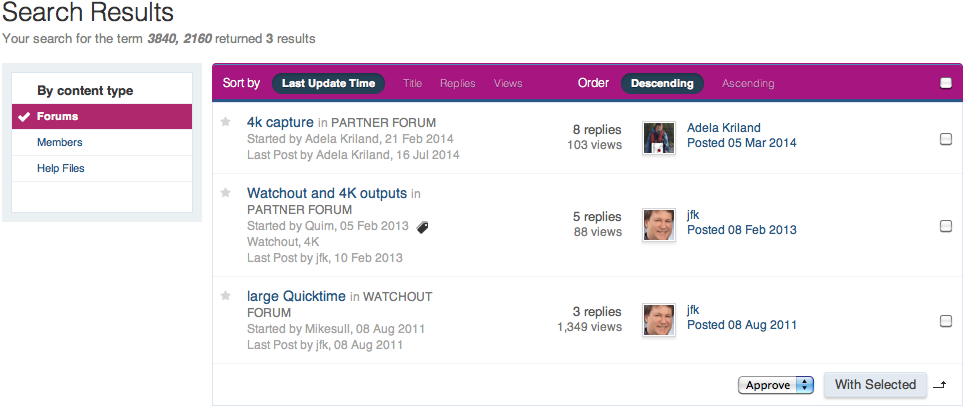
I actually try to consider future searches when I compose my posts

While it is quicker to simply use 4k referring to the outputs, the actual resolution numbers
add clarity to the post and better search results in the future.
 0
0



2 capture cards in same display
in WATCHOUT FORUM
Posted
That would be incorrect. You must install an instance of the driver for each capture card.
Multiple cards do not share drivers.
The machine is capable of the task, but typically Show Sage sells and installs the option cards at time of purchase.
This way Show Sage can guarantee them with the system.
Installing cards after purchase 'suspends' the Show Sage warranty.
i.e. Show Sage only warrants what it builds and tunes at time of purchase.
If your computer would develop reliability issues after customer modification of the system,
Show Sage warranty can be 'restored' by removing the customer installed equipment
and restoring the original Acronis archive supplied on the machines Acronis Secure Zone.
Installation of BMD cards and driver are known to disrupt some aspects of WATCHOUT playback.
Part of Show Sage's tuning process is to correct those issues with careful installation of the drivers
and removing the harmful side effects of the BMD install in the Windows registry.