-
Posts
1,810 -
Joined
-
Last visited
Posts posted by jfk
-
-
How is the autostart.txt file edited on Watchpax? In this post http://forum.dataton.com/topic/1127-watchpax-autostarttxt-script/?hl=autostart it says that the Edit Startup.txt command is part of the display software and accessed through the Remote Access funciton of Production,
That is the correct method.
but when I try that I get a configuration error.
That needs to be fixed.
Is there another method for editing the startup.txt file,
No. The WATCHPAX is locked. (And that is one of its most significant features).
or is it a problem with my setup?
Most likely.
Version?
Are you getting an OK using the display dialog Test Connection button?
Are you using a name or an IP address for the display dialog "Computer: entry?
Thanks,
--D
0 -
I know I can use production to remote shutdown the display node, but this is not the best option for me.
What other options do I have to shutdown all (77) machines in my network ?
I know I can create a TCP connection to a certain IP, and send a string "authenticate 1" & vbCrLf & "powerDown" & vbCrLf. (Im using VB)
Is there a way to shutdown all the nodes creating only on TCP to only one IP ?
Can the first node shutdown the rest of the machines ?
PS: I cant find my last post about command string to production and displays.
One way would be to create a device in WATCHOUT for every display computer,
use an auxilary timeline in your show that sends the powerDown sequence to each display,
shutting down the cluster master last.
With that prepared auxiliary timeline I would name powerDown,
just send one command to the auxiliary timeline,
run powerDown
Shutting everything down with one command always makes me wonder,
how you will power them back on?
0 -
OK, now I am confused ...
I don't have access to a test setup to try this on my own at the moment ...
It is not possible to use MIDI Notes through MSC.
I am not even sure what that means. Not sure it matters.
Is it possible to see MIDI notes while MSC is active in preferences?
The learn function is designed for a locally connected MIDI device.
WATCHOUT can use 1 MIDI device.
1 Windows MIDI service, ok.
But multiple devices can be daisy chained within the MIDI domain.
So providing the user gets his MIDI buss setup correctly,
it should be possible to configure multiple MIDI devices
to arrive at Windows as a single Windows MIDI connection.
in other words,
forget about how the MIDI gets there, regarding WATCHOUT's function,
Is it possible to use MSC on main timeline or subset of auxiliary timelines
while simultaneously triggering other auxiliary timelines with MIDI notes?
0 -
I am reading the update notes and looking at the new ability to name displays through WatchOUT... The write up has some holes about some things...
What I am wondering is:
If I set a Display Name to a Display computer through WatchOUT is that name retained even when loading a new show?
Yes
Do I never have to assign a name or an IP again after I've done the naming once or do I need to redo it for each new Show?
As indicated on your first question, the display computer retains the name on its own.
Of course, each time you start a new show in watchmaker, the stage is blank,
so each time you make a new display on the stage
its computer field in the display dialog will be empty, you need to fill in the name.
How do I remove a name after I have assigned one?
Why would you want to do that?
You change the name the same way you assign a name,
through watchmaker's Network Window.
Are the Display Name and the display computer name through its operating system different things?
Yes, they are different things.
For additional information, reference:
v5.5+ computer name - fundamental change in display dialog address assignment
0 -
Also ensure that you set Watchout to map cues to Main or AUX timelines.
I can't seem to make anything happen unless i do that.
Once setup, it seems to work extremely well.
Rob
As you note, that behavuor is user definable,
to provide detail on that ...
File - Preferences : Control - MIDI Show Control / MSC Cue Lists
WATCHOUT 5.5.1
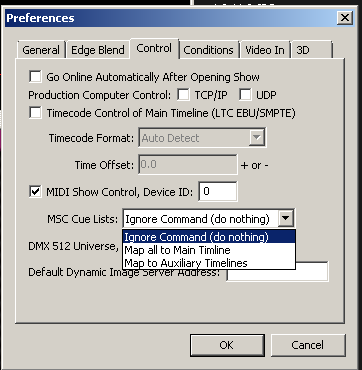
The default setting (Ignore all MSC commands with a cue list parameter)
will result in nothing working on most consoles,
as the console will always send a cue list parameter.
Seems with most consoles, effectively,
you must choose between main timeline only or auxiliary timelines only.
Control systems can do both of course.
reference: WATCHOUT 5 User's Guide version 5.2
Appendix F MIDI Show Control page 275
Some MSC commands allow a cue/list/path to be specified. WATCHOUT
doesn’t use the “path” number. The “list” number can be handled in either of
three ways, as specified in the WATCHOUT Preferences:
• Ignore Command. In this setting, the entire command will be discarded (not
acted upon) if a list number is specified.
• Map all to Main Timeline. This setting ignores the cue list number, sending
all such commands to the main timeline.
• Map to Auxiliary Timelines. If a cue list number is specified, the command
will be applied to an Auxiliary Timeline with the same name (where the
name must be numeric, to match the list number).
0 -
In what context are you encountering this error?
We would see errors like that with MIDI in older versions, what version are you using?
0 -
WO 5.5.1
OK, no issues with that version.
Did you follow up on Jonas suggestion?
i.e.
Before you can access VNC, you must have the Stage Window as the current active window
and you must select one of the display rectangles associated with the computer you wish to access.
Until you have done that, VNC will be grayed out.
0 -
ugh, 5.3.1.
Assuming you have performed the proper prep Jonas suggests.
Something else to try.
Open the WATCHOUT installer.
Select Repair and Run Repair.
When the repair completes, let it sit on the finish screen a couple of minutes.
Then click finish and try watchpoint again.
We did not typically see Win 7 OS errors when the original 5.3.1 installation did not complete,
but we did see similar errors in both watchmaker and watchpoint,
refusing to recognize movie formats that it normally would.
Repair with extra completion time would correct that,
possibly this is something similar with a Win 8 twist?
0 -
... However, MSC can control the main timeline or tasks. I don't remember if it does both.
While it is technically possible to do both, rarely does a lighting board support that.
It is usually either main timeline only / or auxiliary timelines only with lighting consoles,
based on the WO preference setting for handling cuelist values.
On the other hand, with Q-lab you might be able to pull it off.
To control the main timeline with cuelists mapped to auxiliary timelines,
you need to send a MSC Go cue # with no cuelist value.
With the cuelist value missing, it is still a valid command, as the cuelist value is optional in the MSC spec.
But that is probably not worth the bother,
you are going to have to use at least one cuelist to achieve two separate asynchronous cued timelines,
you might as well simplify, and do it all in aux timelines and leave the main timeline out of it.
You might use a Midi Note to trigger each subtitle.
Using MIDI note as a relative 'next cue' trigger is not as reliable as using MSC as an absolute 'go cue #' trigger.
I guess you could use a different MIDI note for every cue,
but that would be a major pain to program in WATCHOUT compared to MSC.
If you can get MSC working with cuelists, and I suspect with Q-Lab that is easy enough,
then MSC would be better.
0 -
Depends on how you are going to tell the system when to complete its loop and move on.
Personally I only thing in cluster mode playback, so ...
Say you loop and free run a composition from a paused timeline.
If I interpret correctly, on command,
the loop should continue to its end one last time and then
roll into the next cue.
One way I can think of is to control an input device from an external source
that can maintain the on state - tcp/ip, midi note (maybe), midi controller, ArtNet/DMX.
A second input device is to be controlled by the looping composition itself.
(and yes, there is an advanced trick to this using localhost
and sending the setInput cluster command to itself.)
The composisiton should set its input to 100% for about 1/4 of a second
at its roll out point and then return to 0%.
A task with a triggering condition of both inputs True
then releases the looping composition via a
control play cue pointed at the paused timeline with the loop.
There may be a better way, need to let the idea "breathe" a little longer
 0
0 -
Technically, stopping early is much easier than starting after the beginning.
I suspect in-point is less intuitive because it is not the best way to do that.
There is no reliable way you can set your in-point to target a key frame.
As a result, a lot of calculation may need to be done to successfully do this.
That is why i recommend a manual pre-roll,
to allow as much time as needed to get the new start point ready.
Rolling through a file and ending early is much easier than in-point.
When you edit the file, the first frame is always a key frame, making the start easier / more reliable.
0 -
Hello,
How do I trim the start point of a video clip in Watch Out? I can trim the end of the clip no problem but when I try to trim the start it just drags the clip along the timeline.
Thanks.
Did you try manually entering the In-Time: in the Video Cue specifications?
Depending on encoding, this can be a challenge, you may also consider a long manual pre-roll when using this feature.
It is better to edit the video for the correct in-point.
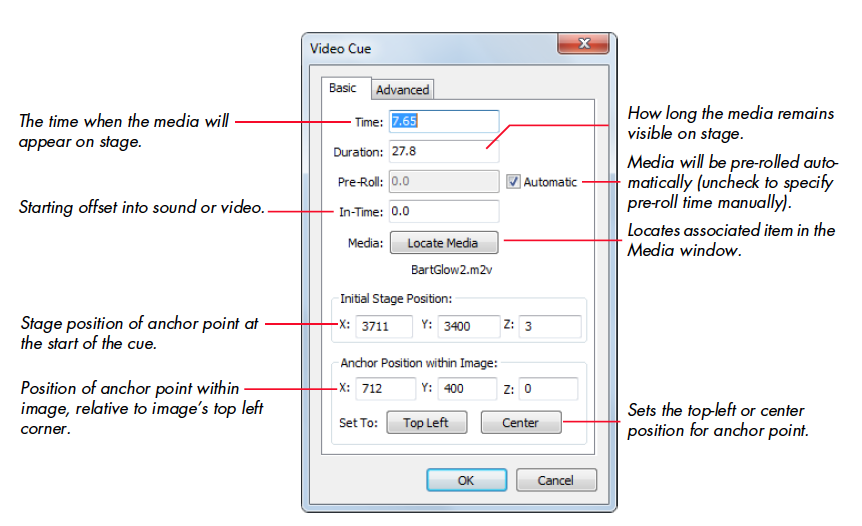 0
0 -
BTW There is no one and only right way to do this, there are a couple of ways, each with their own set of implications.
Thank you for reply.
Fitst,how can i do that?)
Every time i'am trying to start one Aux timeline
On another there is a doble sound....
And as far as i know i cannot pause Aux timelineYes you can.
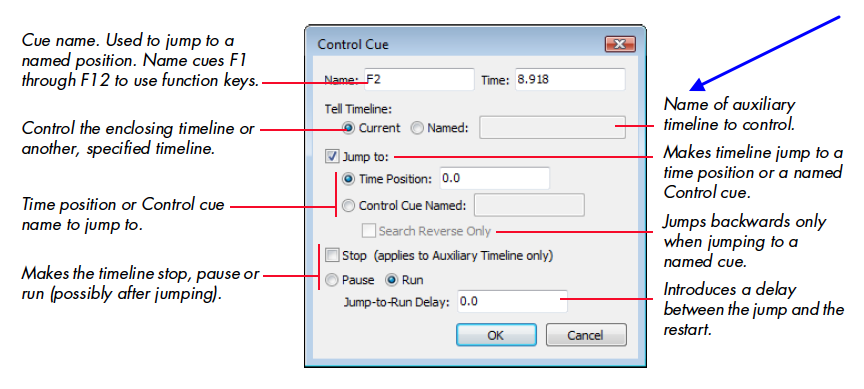
Ok,i have found the solution.
If you controling Production with TCP/IP commands
You can just send 2 commands at the same time.
One to start specific AUX and second to stop previous one....and jump is clearThat will work.
Or you can put the housekeeping in each auxiliary timeline.i.e. after one timeline starts, add control cues in that timeline
to tell all other timelines to jump to 0 and pause.
Then you can use simple input triggers (MIDI, tcp/ip, etc) to trigger one aux timleine and
let each aux timeline clean up the others.
0 -
Hi!
I'am using TCP commands to control Production computer.
I got 4 cues (Movie 1,Movie 2...) when i'am starting each one every time between cues there is black
Screen for 1sec.
Is there any way to jump between cues without black screen?
PS my Watchout ver 5.5.1
Thank You
Simple answer is no.
The function you desire may be achieved in another way
by using auxiliary timelines.
Depending on the number of called cues needed,
you may be able to keep them all loaded (paused)
for immediate access without the black interval.
An inactive auxiliary timeline (stopped)
will still need time to load when asked to play from the stopped state,
the same as jumping within a timeline.
0 -
We have successfully used some of the Focusrite Saffire Firewire interfaces.
Nothing to do with WATCHOUT, but the Focusrite Saffire Firewire interfaces
are sensitive to the Firewire controller used.
Best source for info on that sensitivity is Focusrite themselves.
Focusrite Reference: How can I tell if my Firewire chipset is compatible with my interface?
Note: the WDM drivers for these devices will only provide eight channels of output.
Furthermore, the WDM driver output mapping under Windows 7 seems to have changed a bit.
We have encountered situations where channel 9 and 10 in the audio file map to outputs 7 and 8 on the audio interface
and channels 7 and 8 in the audio file do not map to any output.
0 -
You would need an active dual link DVI adaptor for that resolution.
something like: StarTech DP2DVID DisplayPort to DVI Dual Link Active Converter – USB Powered
0 -
WATCHOUT version?
0 -
I have seen that happen from an installation of VNC - I know, it does not make sense,
but it turned out to be the cause. Some VNC variants can be quite disruptive to WATCHOUT
Accidentally copying the display software to startup items (instead of a shortcut),
but that does not sound like the case here.
Also confirm you do not have two instances of watchmaker running.
0 -
Hello everybody,
does anybody have any experience with this quite new capture/ playback card?
That statement kind of confuses me. The BlackMagicDesign DeckLink Quad has been around for a few years now.
I am thinking about a setup with this capture card and a FirePro W 8000, but I guess the the computer will never get enough RAM.
I do not understand that statement. It is best to use Windows 7 64 bit when using BMD capture cards.
Never had any memory issues with the Quad. We have been building them in our computer offerings for over two years now.
Does anybody have an opinion about this?
It works as well as any other BlackMagicDesign capture card.
The HD-SDI connectors on the quad are not the mainstream BNC connectors.
The DeckLink Quad uses DIN 1.0/2.3 connections rather than larger BNC type connectors.
i.e. Molex, Winchester, Canon, Switchcraft, Canare, etc.
0 -
Hi,
Could someone tell me if there is a way to bring in sound as well as live video into a display machine.
No, there is not.
We have Watchout running a video wall made up of Christie Microtiles and our client wants to use it to watch the world cup. We have a FreeviewHD tuner running into the machine via a BlackMagic Decklink, added the live video to the show, scaled it etc. but cant find any way of bringing the audio in. As a work around, I've looped out of the Decklink so when the card is activated audio goes straight to the Amp. This works fine apart from the video being behind the audio, which makes sense because of the processing delay.
There seems to be no audio delay options in the Deckink either which I would expect as they would want to keep AV sync locked on the board.
Any help you guys have would be great.
Many Thanks
Andrew
The normal procedure is to take the audio from your tuner through an audio delay and then to your sound system.
(An item such as the Rane AD22S Audio Delay).
0 -
hi all
i usually use a txt file for some shows, so i don't need a master computer,
yesterday i've done the same thing as usual:
Creating a shorcut of watchpoint.exe
rightclick - properties,
and in the target field adding at the end of the path Cmd.txt,
the text file which is where the watchout is installed, in the same folder with watchpoint.exe etc...
The Cmd.txt is filled with the same instructions than in the example in the user's guide and in the forum.
But this time, as i tried to add the Cmd.txt in the target field,
windows says the specified file can not be find, verify the path (translated from french sorry)
Any new trick since 5.5.1 version of WO ?
Something in windows i missed ?
Watchout is 5.5.1 on windows 7 x64 French version.
If someone can help me.
Thx
I have seen this occur when Windows is set to hide known extensions, which can be deceiving.
A quick test to check to see if this is the issue is to change your shortcut to the command file name Cmd.txt.txt
0 -
You can assign a layer to function in standby in the Layer Settings dialog.
Select the layer and choose "Layer Settings" in the Timline menu or
double click on a layer name to open the Layer Settings dialog.
Under the setting Perform: choose In Standby
All cues in that layer will now be visible in standby only.
You may have as many standby layers as you wish.
If you define no standby layers,
or no standby layer cues at the time position when standby is entered,
standby will fade to black. If you remain online and move the timeline cursor,
the standby cues for the new time position will be displayed.
A single standby layer cue lasting from 0 to the end of your show
will make that undectable.

Also note: Preview may perform differently than display when entering Standby.
This allows you to work offline in production and see the show content while the system is in standby.
You can change the preview standby behavior in the Preview menu,
reference: WATCHOUT 5 User Guide, page 103
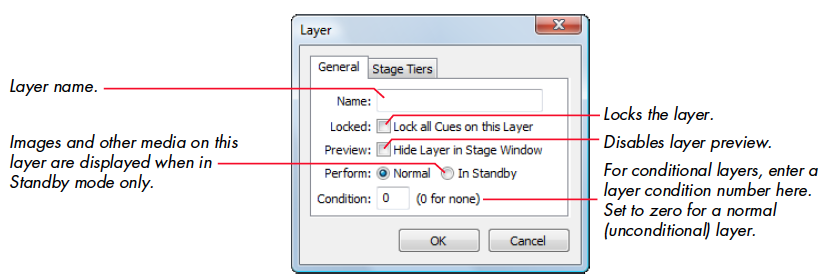 0
0 -
Hi,
EDID, yes...
So here's the problem:
There are 4 x DP, 1 x DVI-I and 1 x DVI-D on each of our HD7970 cards (we have two of these servers). We also have 12 VGA projectors expecting UXGA (1600x1200).
Right there defines either six digital output or five analog output maximum.
Using Startech DP-VGA converters work perfectly for the first 4 outputs, but both of the DVI's have difficulty. All the DVI-VGA adapters including passive and active seem to limit the VGA signal to 1080p except the Lindy active DVI-D to VGA unit. This works fine on the DVI-I output, but as soon as it plugs into the DVI-D it kills all six outputs and Windows sees 6 x 640x480 default displays.
Stop that! Once you do that all bets are off.
Do not plug a vga (analog) adaptor into a digital only DVI-D connection.
Yes, I know some of cards provide a DVI-I connector for a DVI-D restricted port,
that is so a DVI-I cable can be used for the digital signal, not to provide VGA output.
that output configuration is not capable of six vga, only five.
You might be able to use a digital to analog converter, but that is not what an active adaptor does.
0 -
I need to check, I thought Catalyst Control Center setup the DisplayPort 1.2 output.
Should not need a driver specific to the hub, but let me confirm that, kind of busy around here today so may take a while ...
0



Set Input Value via Timeline
in WATCHOUT FORUM
Posted
There is no built in way for a cue on a timeline to do this,
but it can be done. Basically you have WATCHOUT send IP commands to itself.
Setup an output device whose TCP/IP IP address is 'localhost',
i.e. 127.0.0.1
Set the port at 3039 for cluster use, or 3040 for production computer use.
Then use the standard command set as appropriate
(Appendix D for production, Appendix E for cluster mode).
Don't forget to put a carriage return ($0D) at the end of each command's string.
You need to send the authenticate 1 and then the appropriate setInput command.
I break the authenticate and the command into separate cues so I can control their timing.